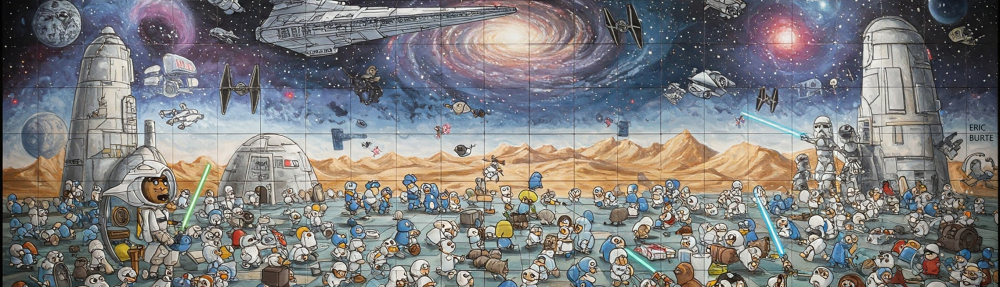When you import data in Salesforce, you can naturally force the insertion of null values in Data Loader, when your data require it (fields filled in on certain records, but left empty for others).
In this case, when you leverage the REST API, in Data Loader, you can check the option to be able to insert null values :
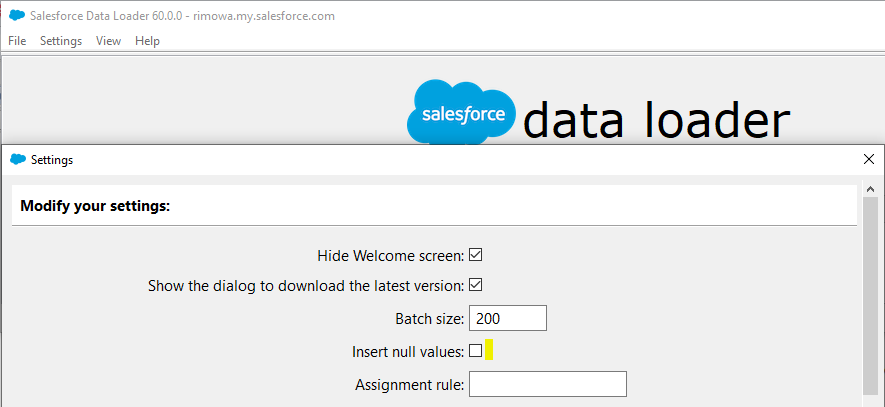
But, when inserting data with BULK API, you do not have the possibility to force the null values, as you can see in the screenshots below :
- when clicking the Bulk API option…
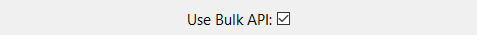
- …then immediately the « Insert null values » option is grayed out, and you cannot check it anymore
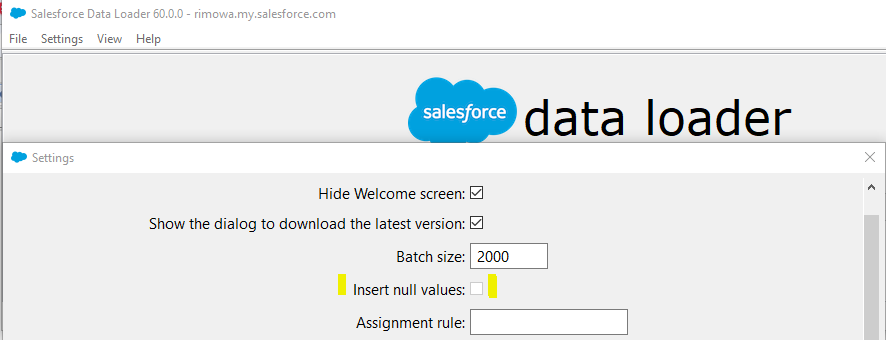
To be able to insert data, in Bulk mode, with fields filled in with null values, you have to edit your CSV file, and replace the null values or empty values by the #N/A text, as you can see in the example below :
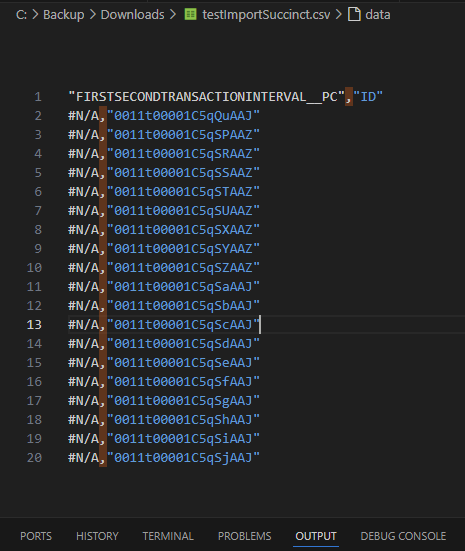
Enjoy you fast data imports with BULK API
To read more on the subject :
- Salesforce Help article : Data Loader behavior with Bulk API enabled using ‘Insert null values’ : https://help.salesforce.com/s/articleView?id=000385696&type=1