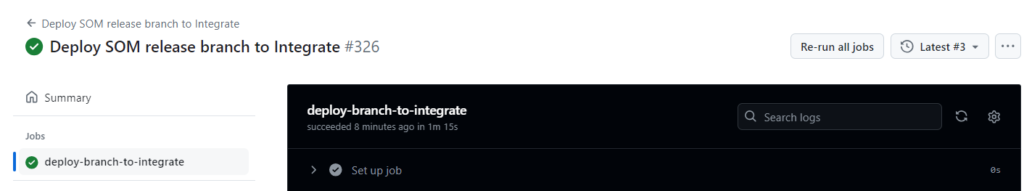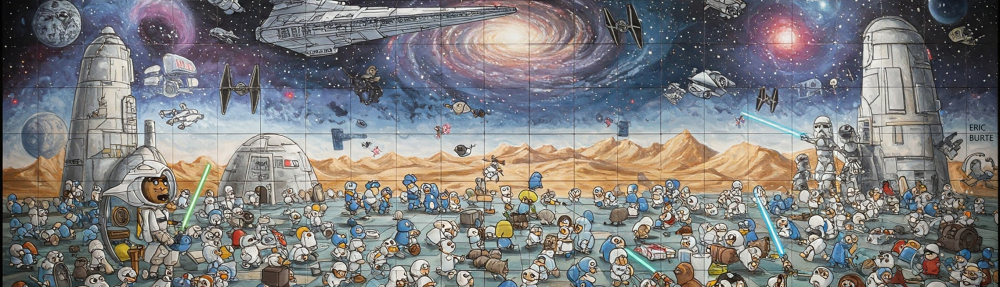If you have ever met this kind of deployment error
Error SOM_990_Manual_Shipment FOLI_to_Ship_Section1 (Screen Component) - Because the "FOLI_to_Ship_Section1" screen field on the "FOLI_to_Ship" screen is a section, the regionContainerType is required. 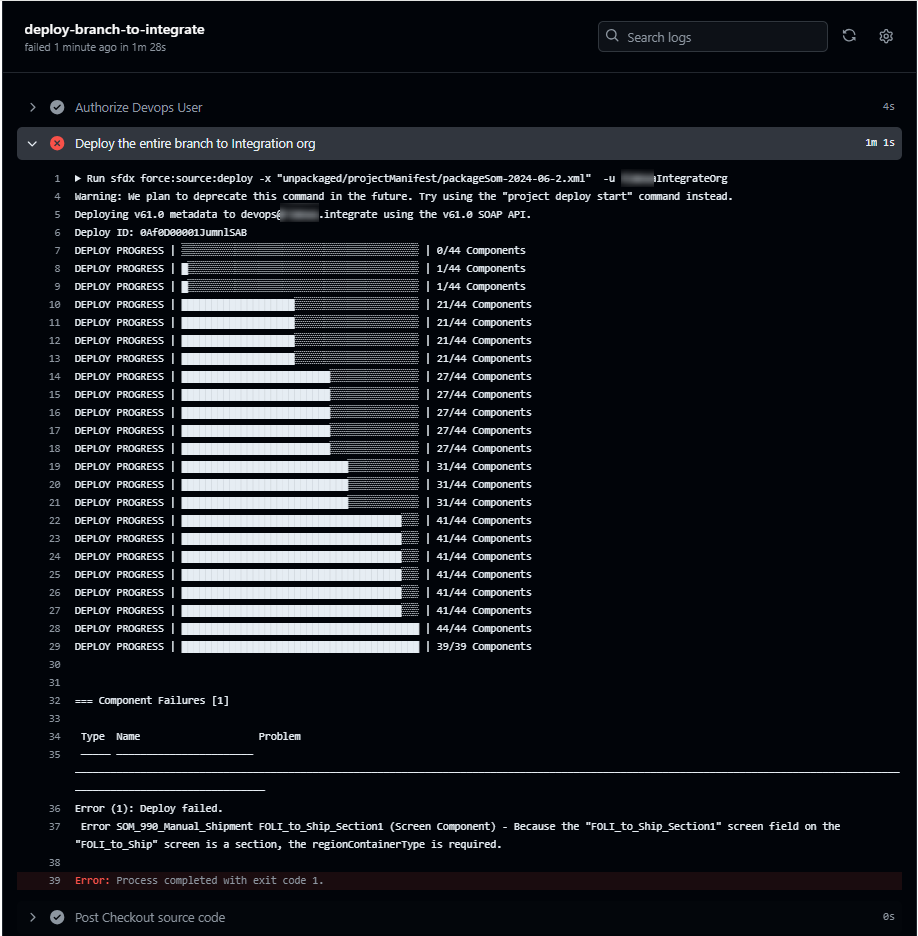
That comes from missing information from within deployed flows.
When you see this error, that means that a regionContainerType tag (added in Salesforce flow metadata description in a previous release : v55.0) from a flow’s field metadata component is missing.
To avoid these deployment errors, you shall edit your flow within your code repository, to add, after each RegionContainer definition line, the following tag :
<regionContainerType>SectionWithoutHeader</regionContainerType>
Here is the result of the text edition, in the flow-related raw file, seen, modified and then committed, directly from within GitHub repository
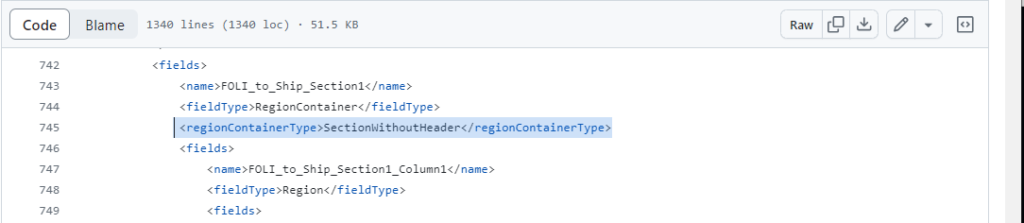
After changing the flow content, the deployment is then validated by Salesforce