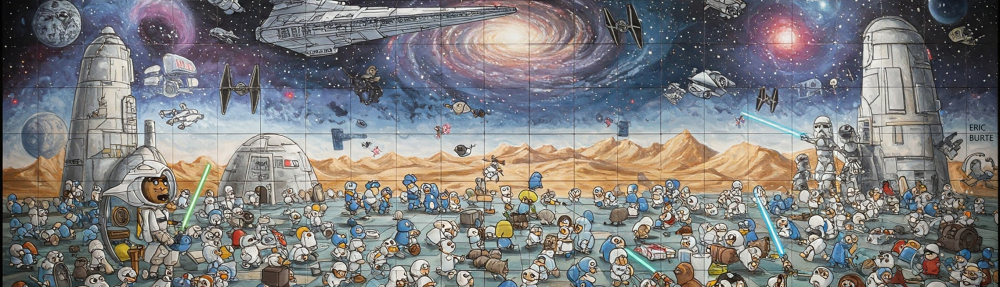This is not a very new topic, but that is something that I need to explain a few times a year, because I am frequently asked this question by consultants.
When trying to reset a User Security Token, consultants or administrator are navigating through the user settings to discover that the Reset My Security Token is not present anymore in the personal section of Settings menu, on the left side of the page.
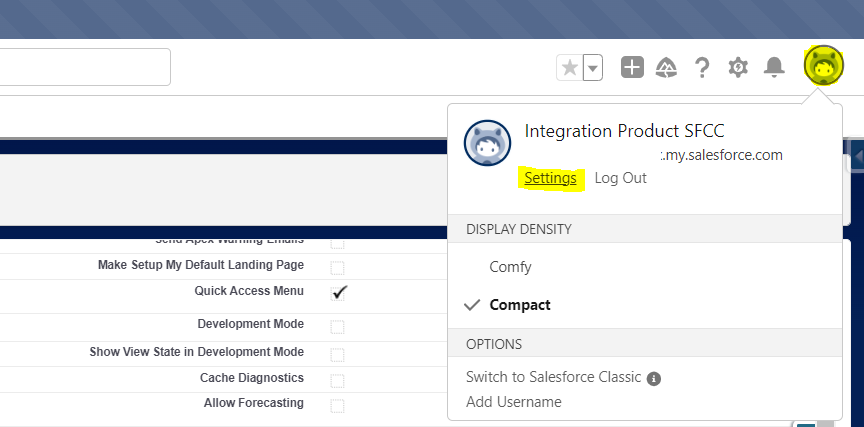
In My Personal Information menu, in the settings panel, you can see that there is no option to reset the security token, in this instance (example, on the screenshot on the right, where the menu option is missing).
That can be the case when an IP range has been defined for your profile / user.
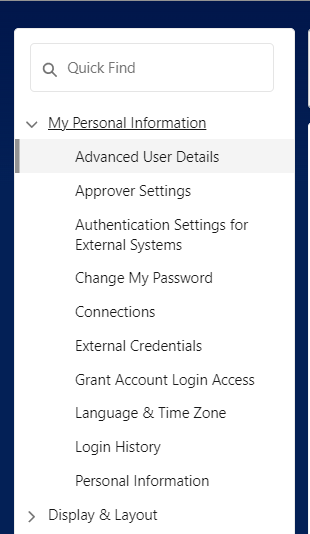
However, if you need to get a Token value, in this case, please consider the following URL hack :
- Go to the URL navigation bar
- Append to your Salesforce domain, the following text :
_ui/system/security/ResetApiTokenEdit- And click enter, once done.
A new page (in an old-fashioned Classic look) then appears, unlocking the reset option. From this page, you will now be able to reset the security token of this user, by pressing the Reset Security Token button.
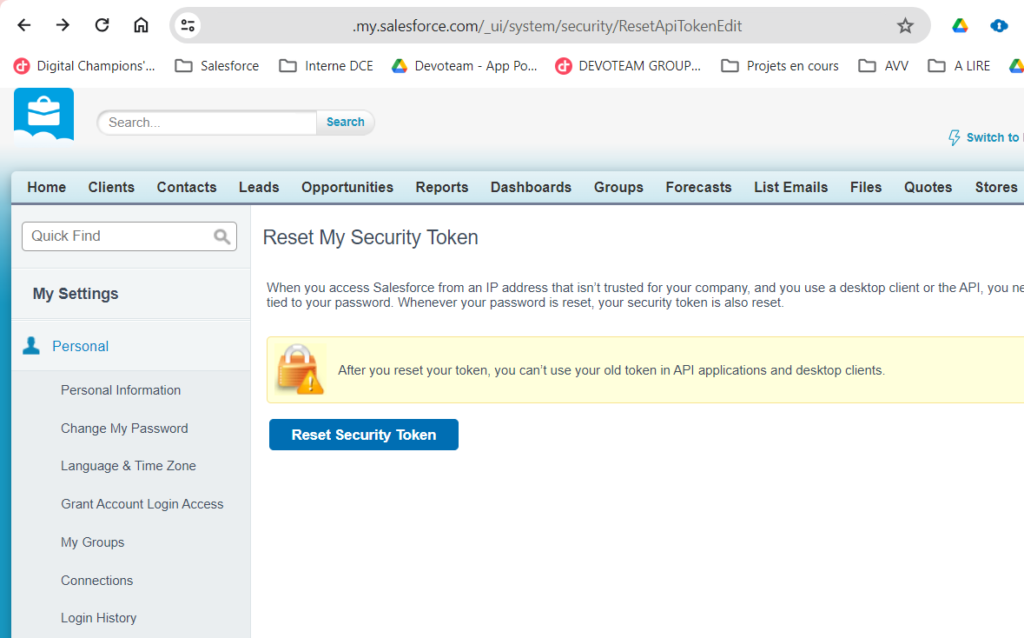
To read more on the subject :
- Salesforce Help article : https://help.salesforce.com/s/articleView?id=sf.user_security_token.htm&type=5
- What could make the Reset My Security Token option not available : https://help.salesforce.com/s/articleView?id=000386179&type=1