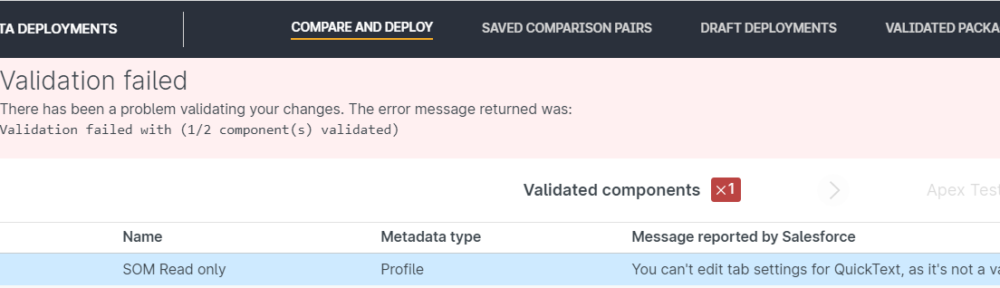When deploying profiles to Salesforce, if you ever encounter « You can’t edit tab settings for QuickText, as it’s not a valid tab. », that probably comes from a configuration discrepancy between your Salesforce source and target instances.
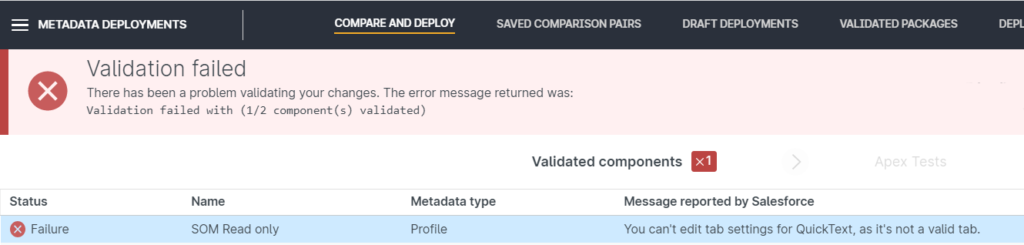
This setting is already enabled in « Lightning version » setup page.
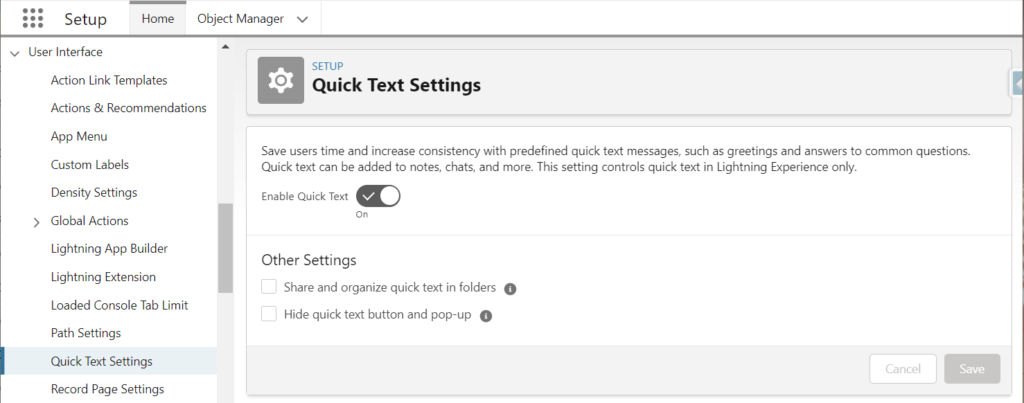
As Salesforce help mentions, only Classic instances, with chat enabled, have this setting automatically enabled. Otherwise, you will need to activate it manually, as done below.
So do not forget to switch to Classic, and to activate it too.
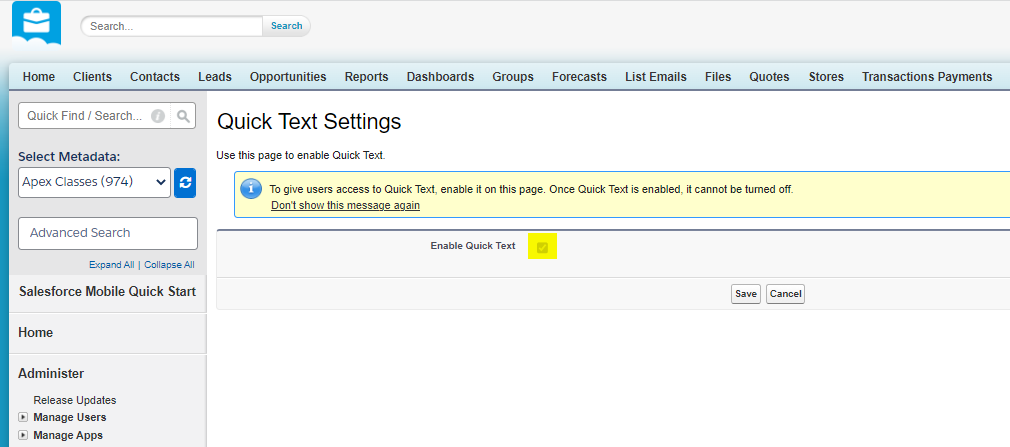
Once both settings are enabled, you can keep on deploying your Salesforce project ! Our QuickText issue will disappear as it appeared.
To read more on the subject :
- Salesforce help : Considerations about Quick Text
- Salesforce help : Enable QuickText
- Support on this deployment error on Gearset documentation too : How to resolve the « QuickText is not a valid Tab » error when deploying Profiles.