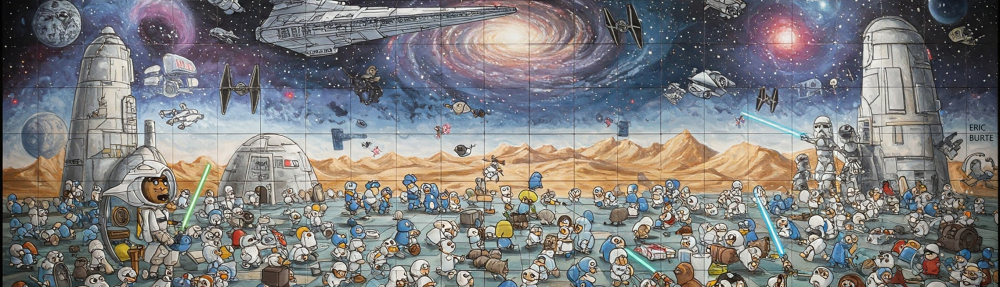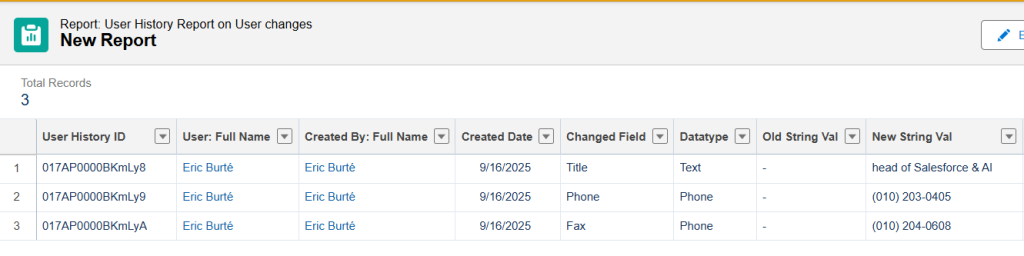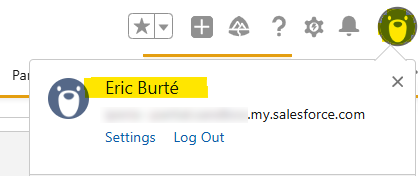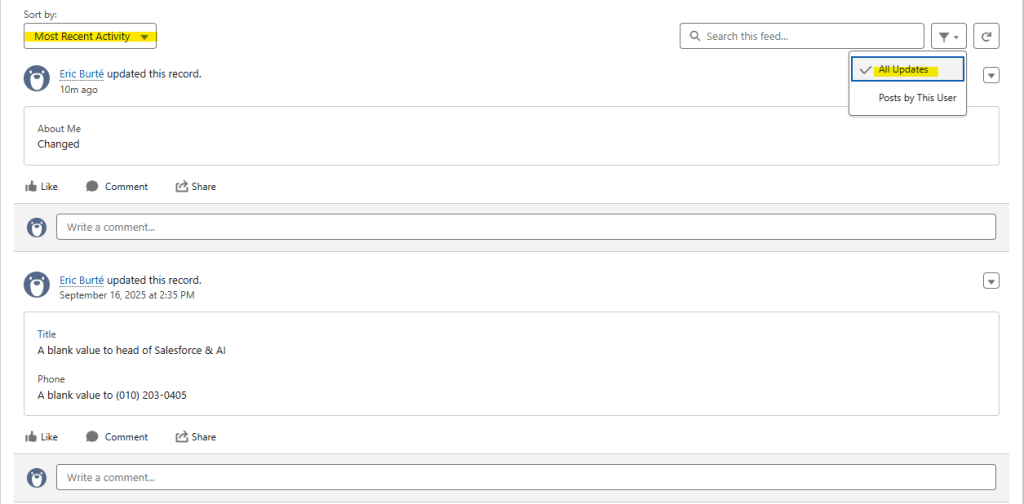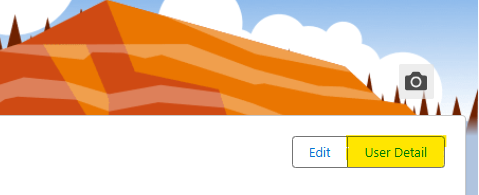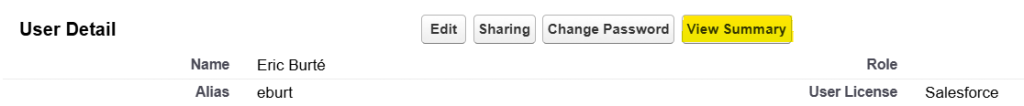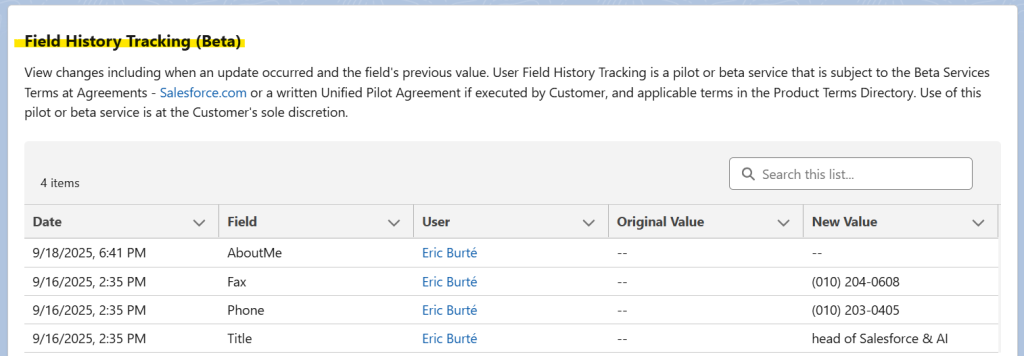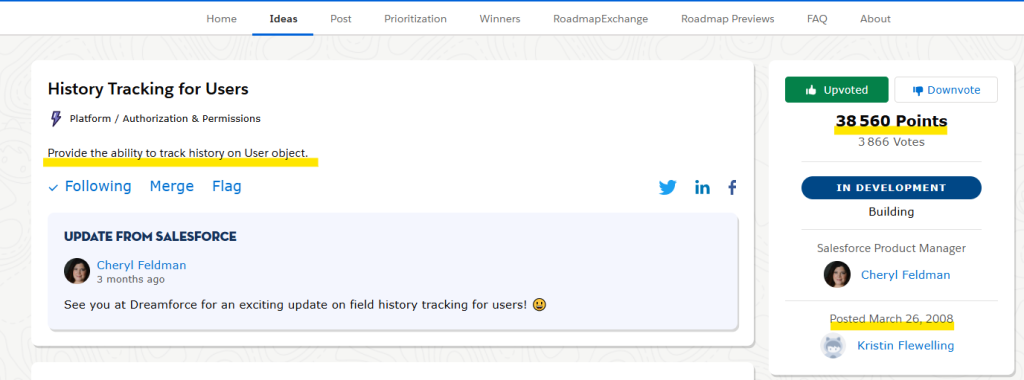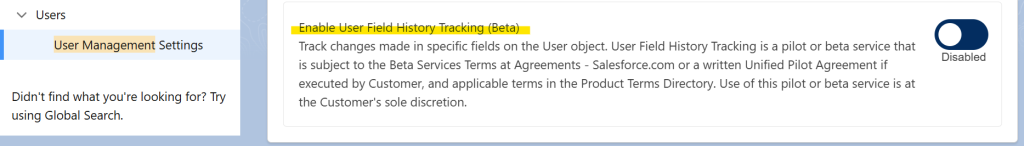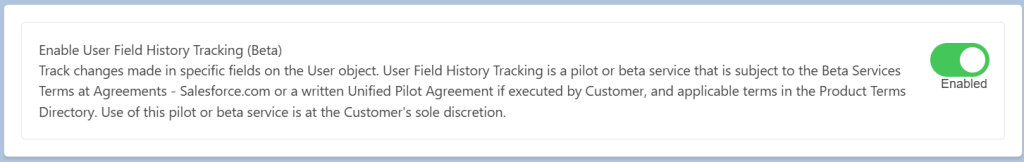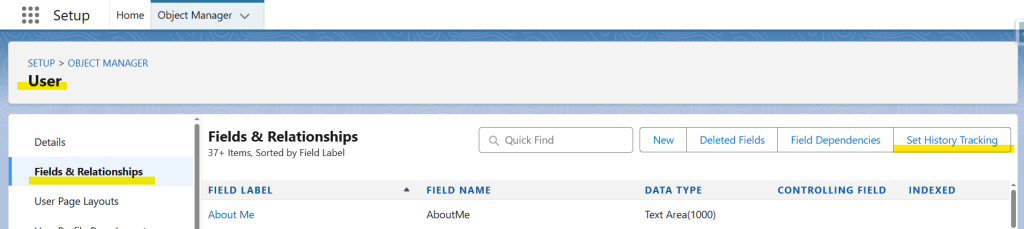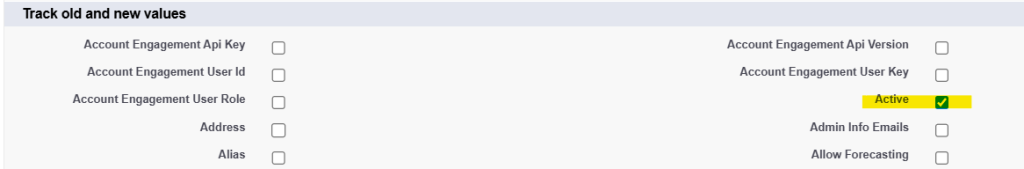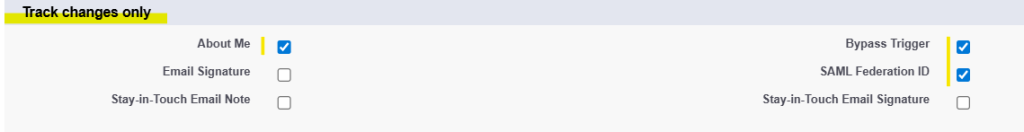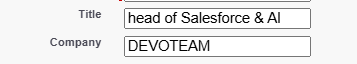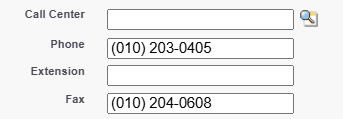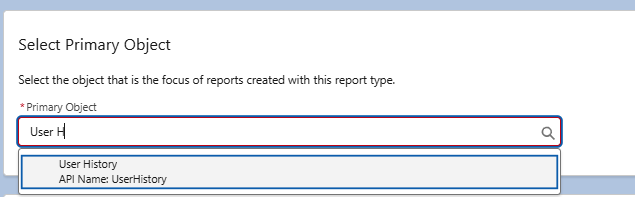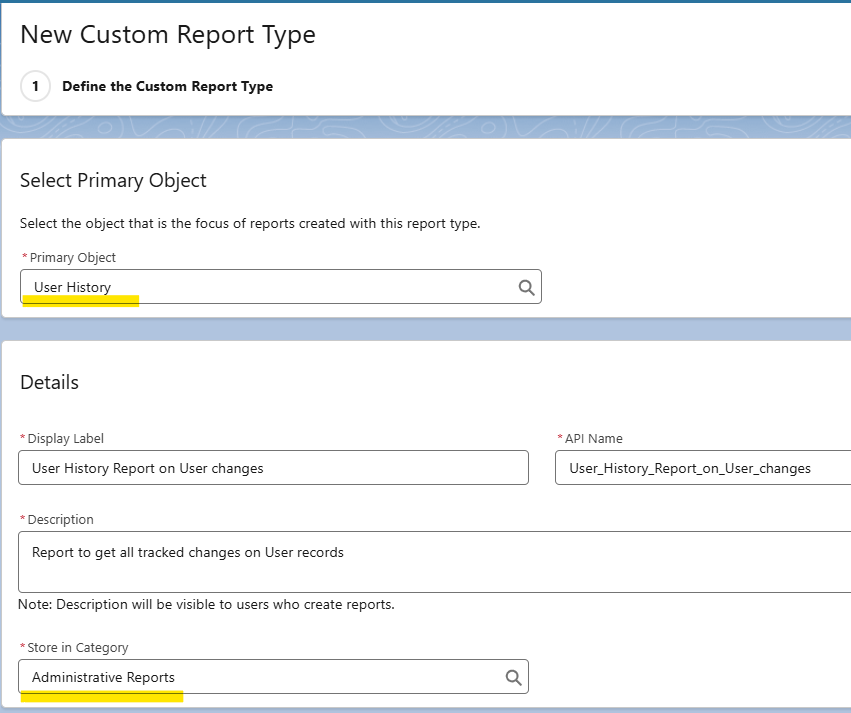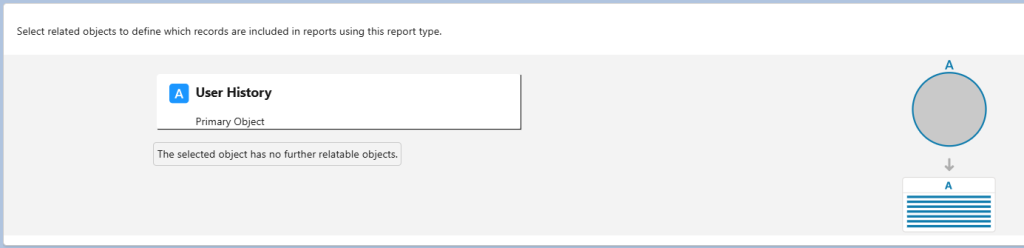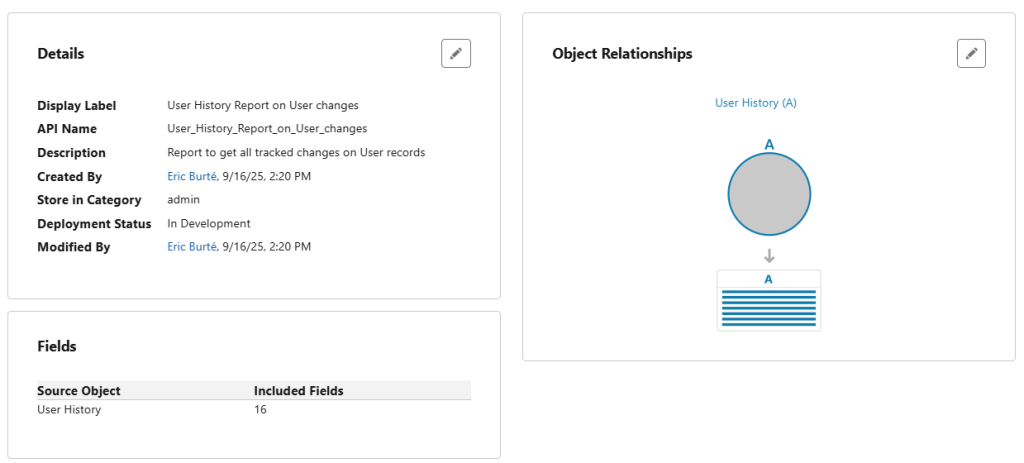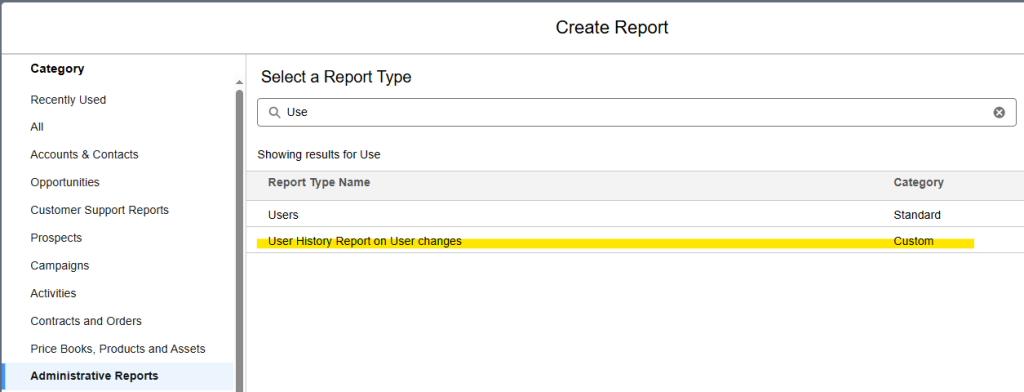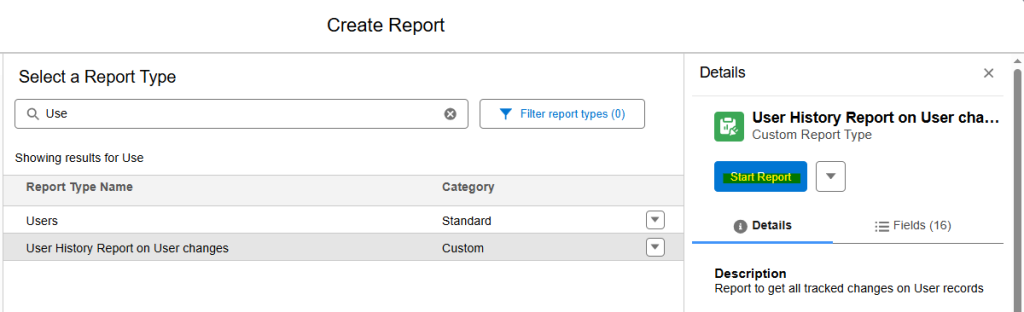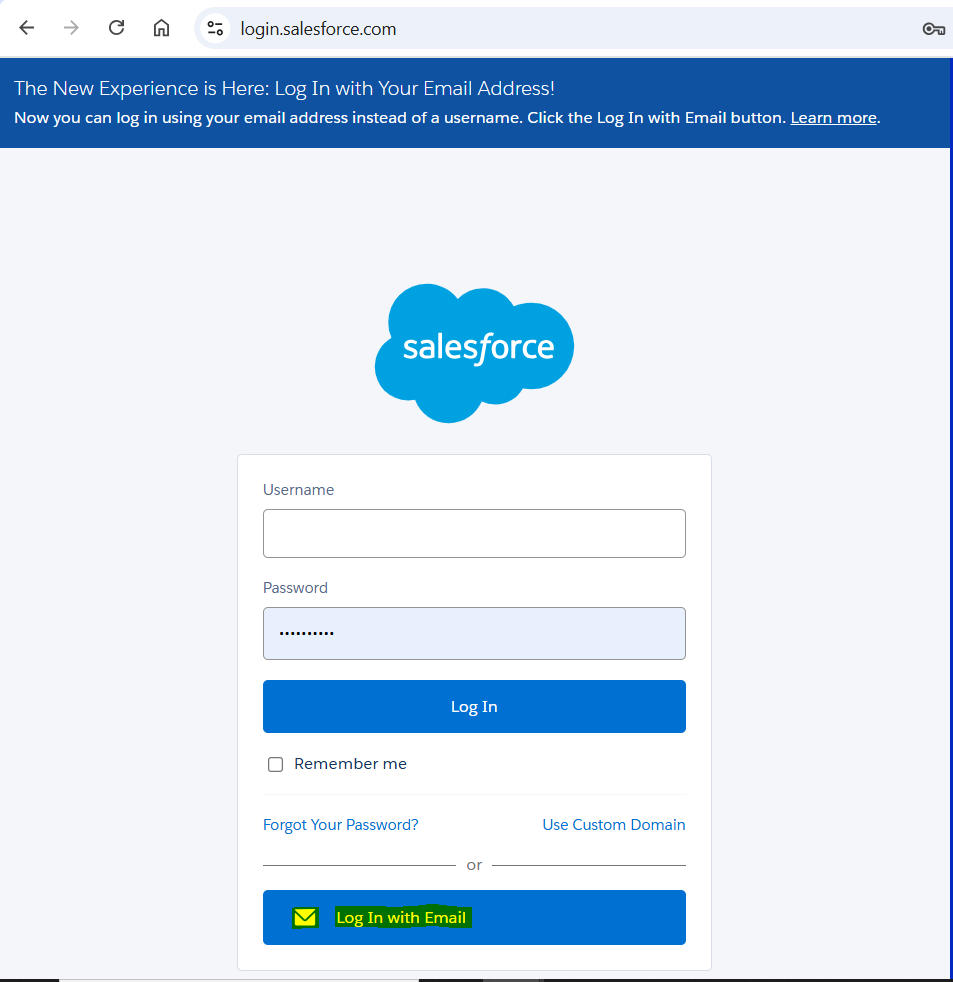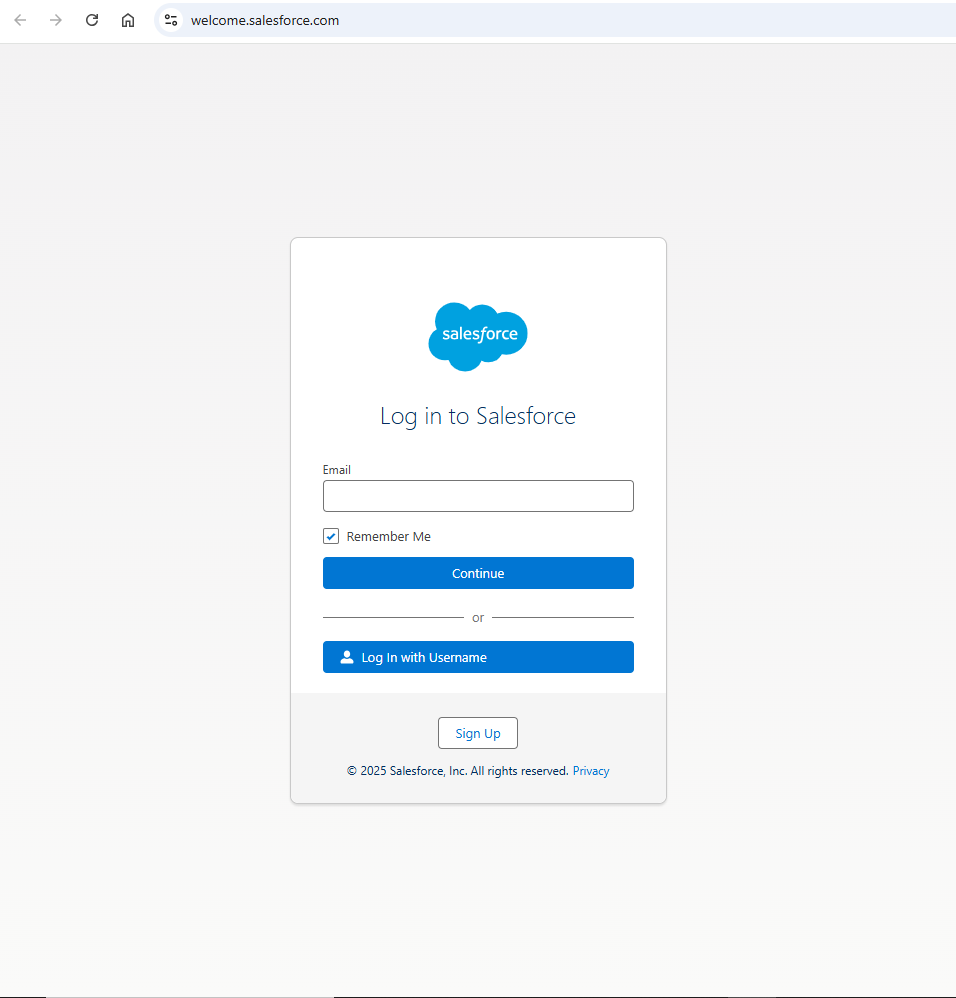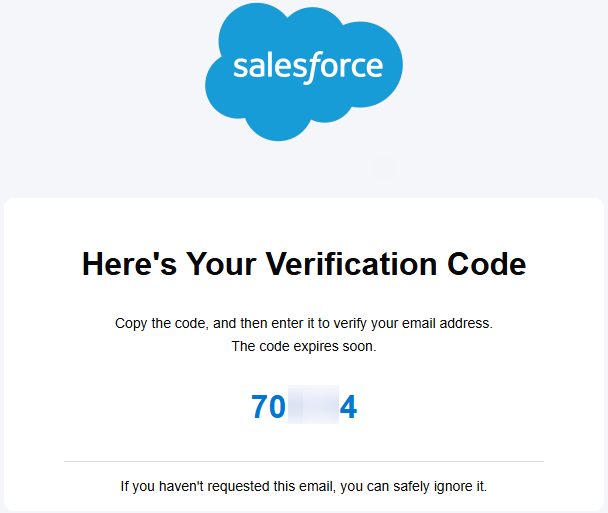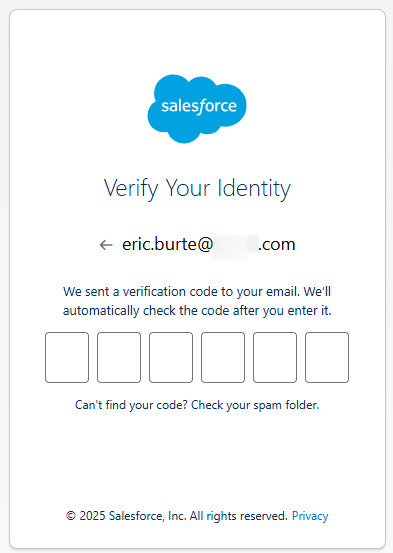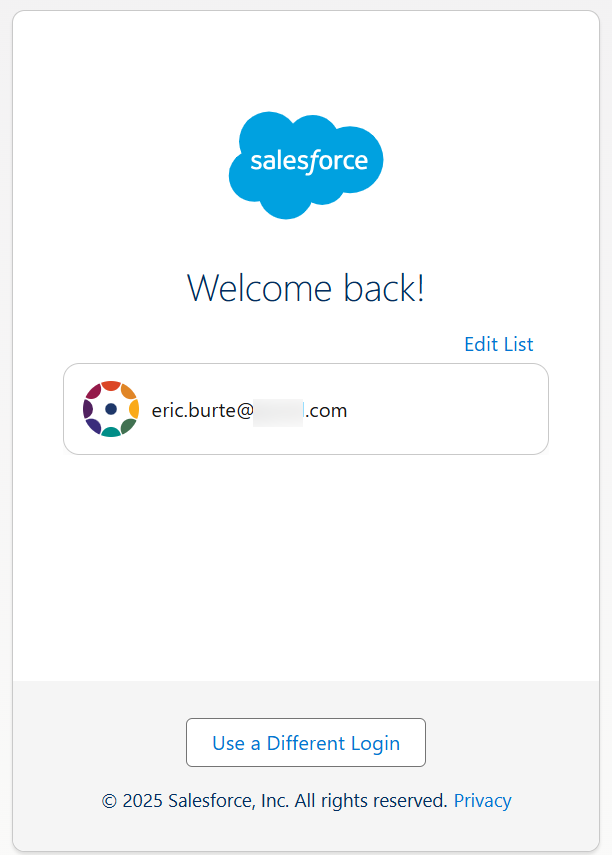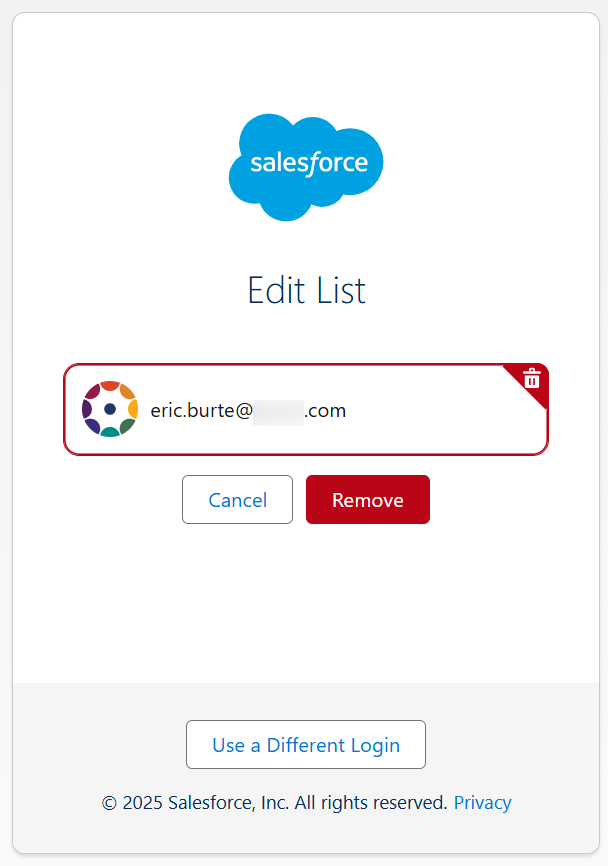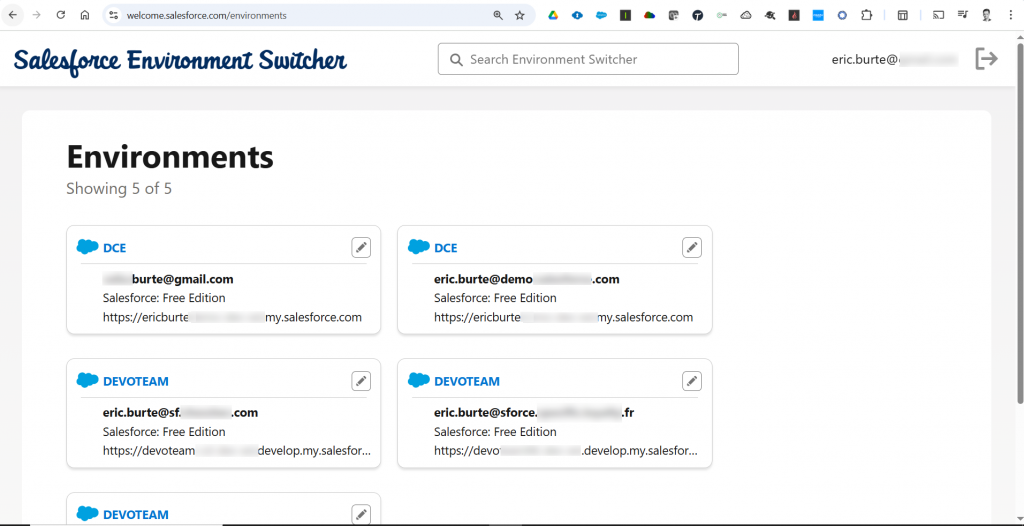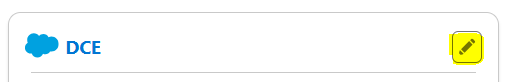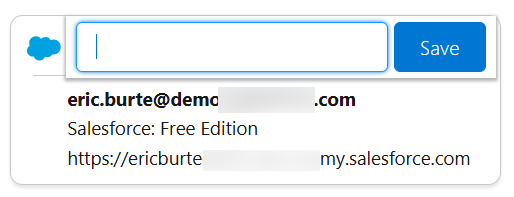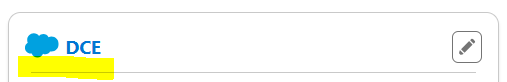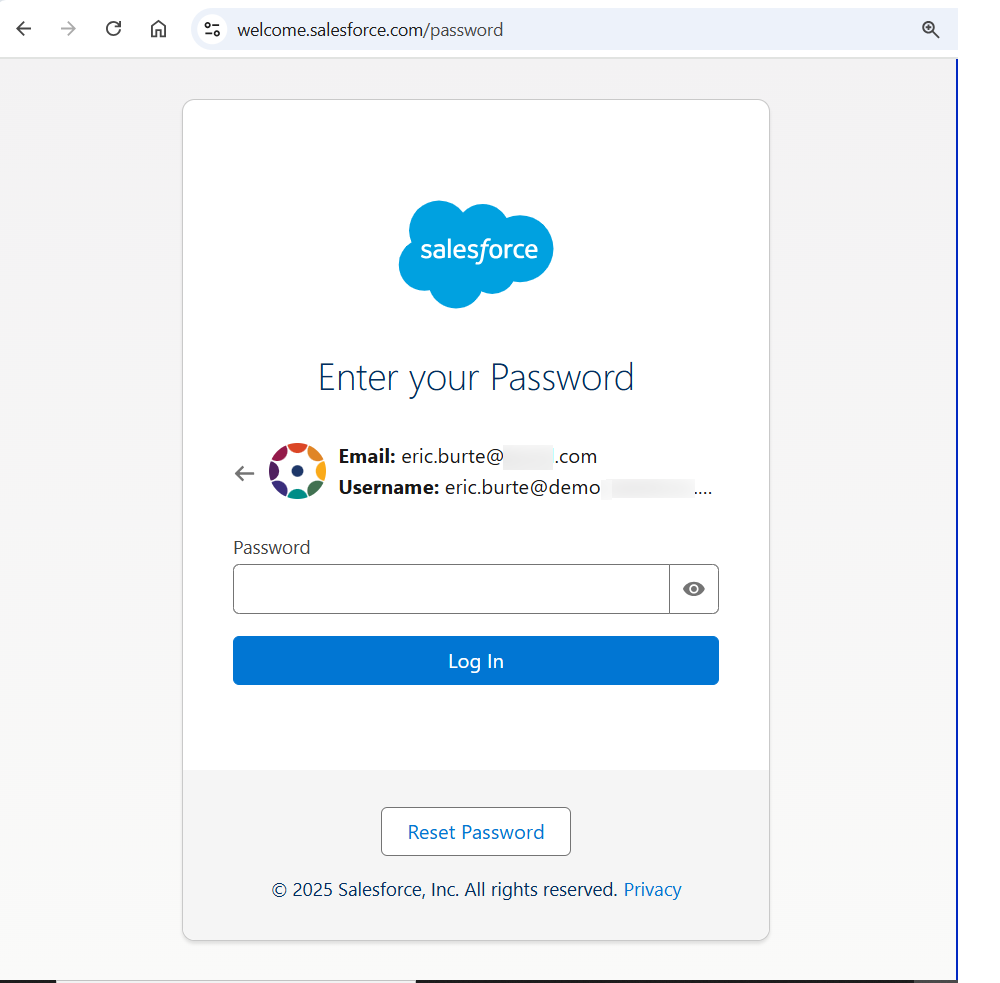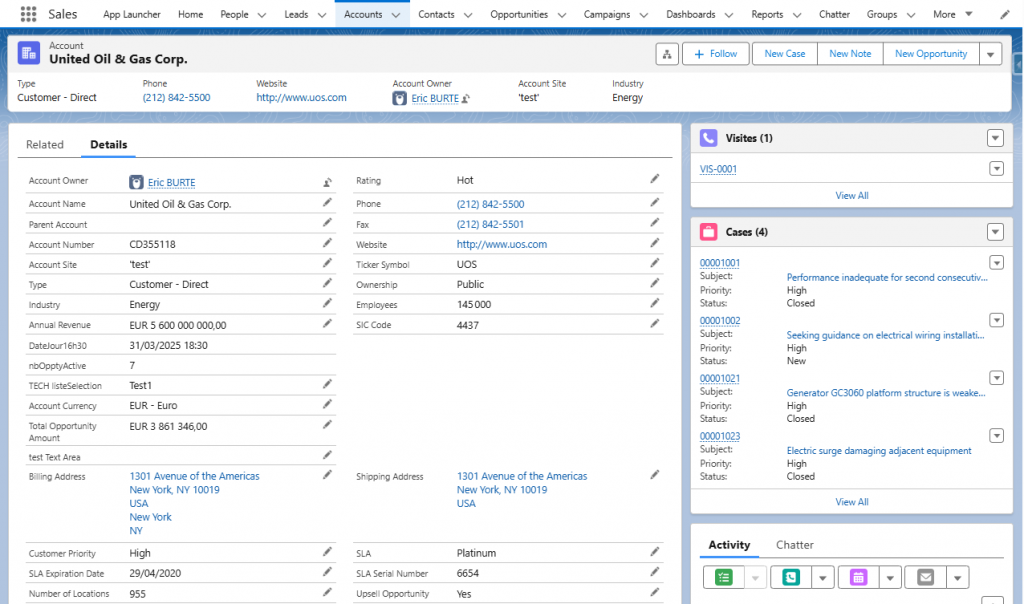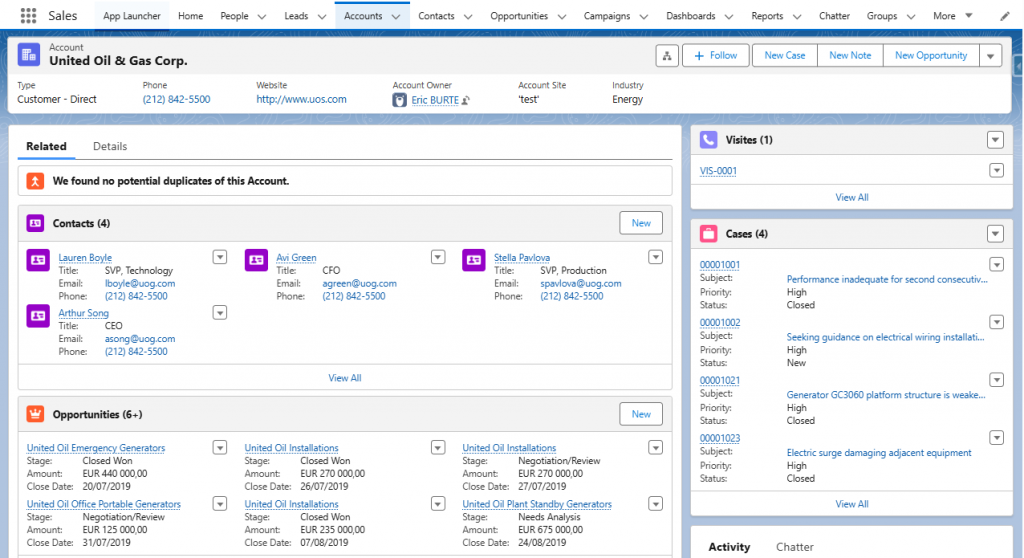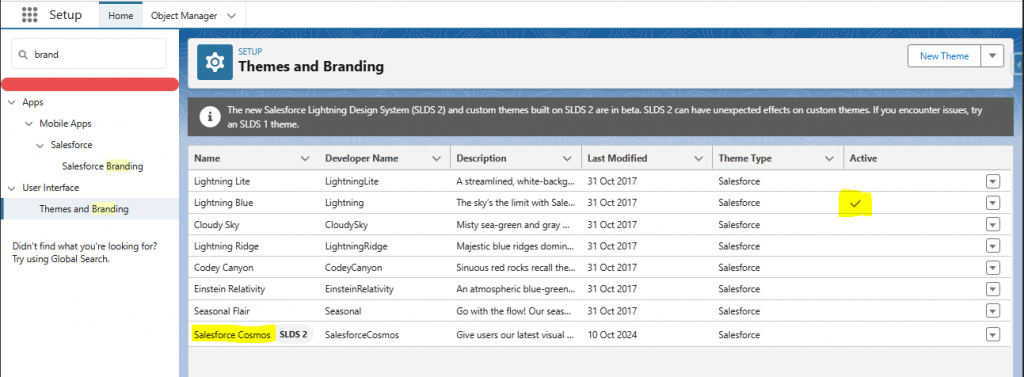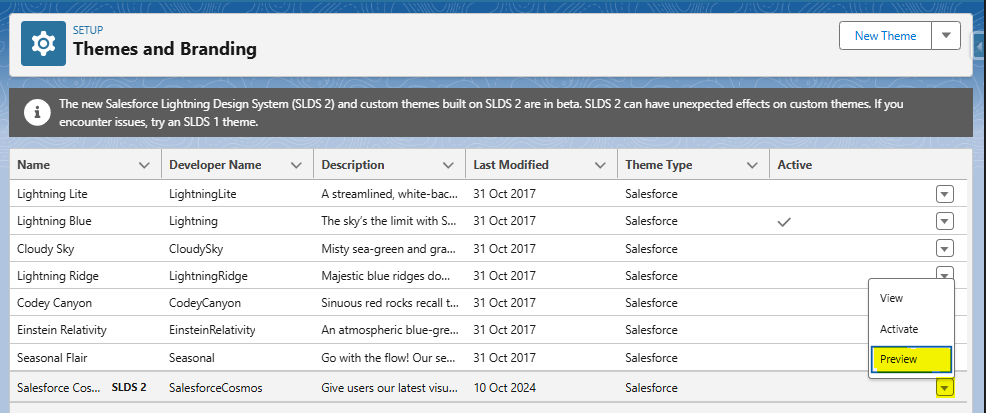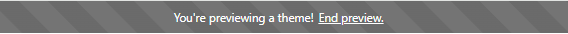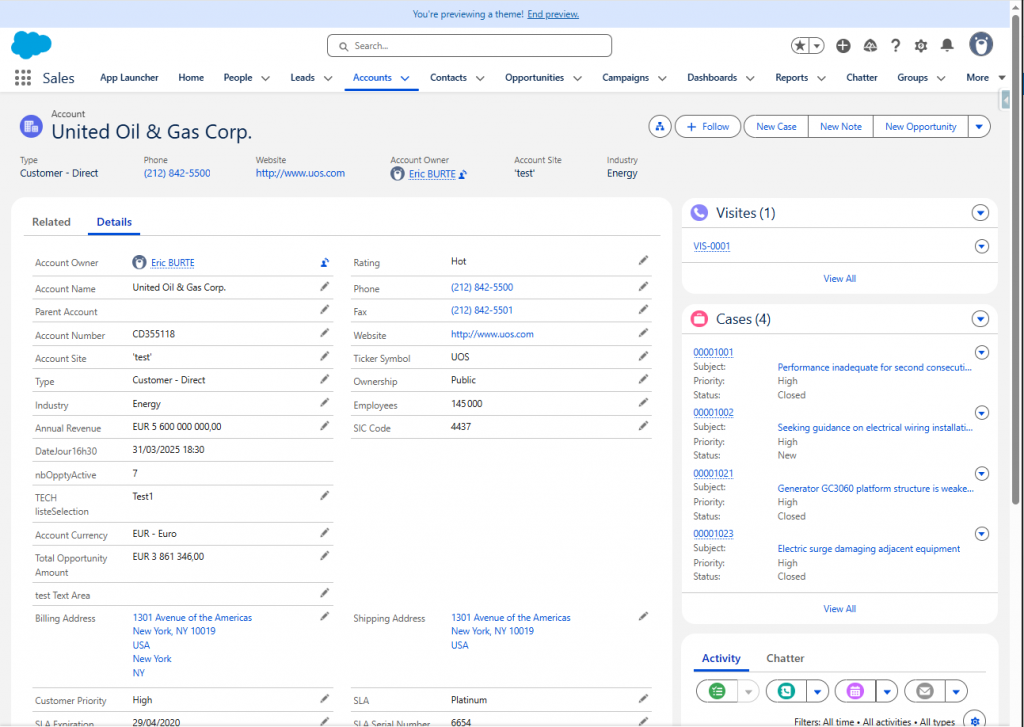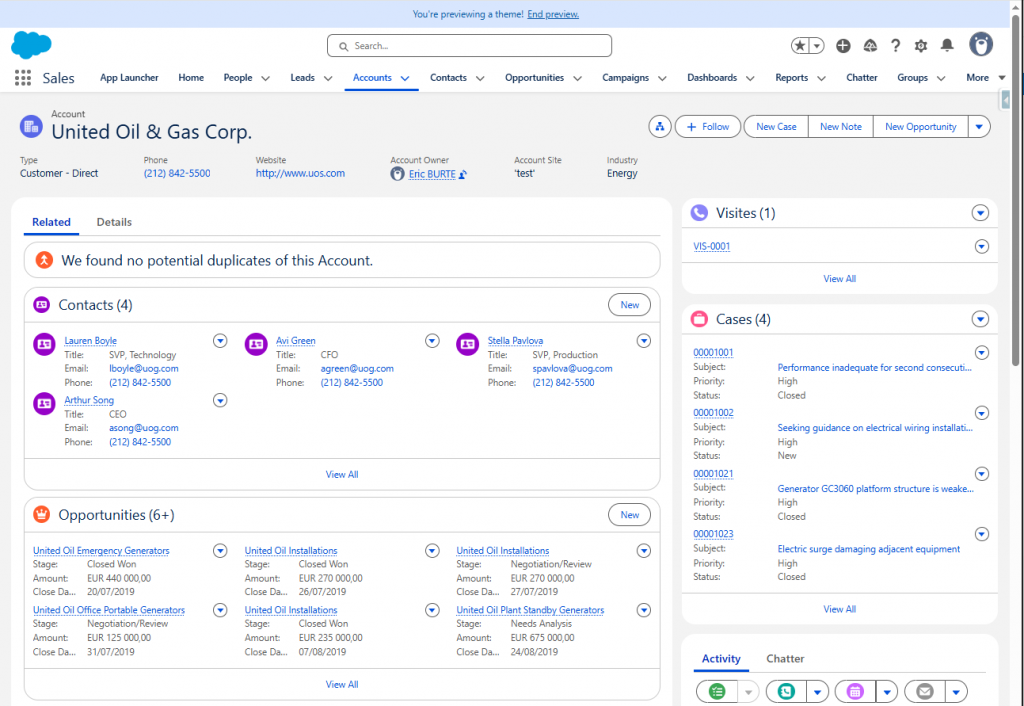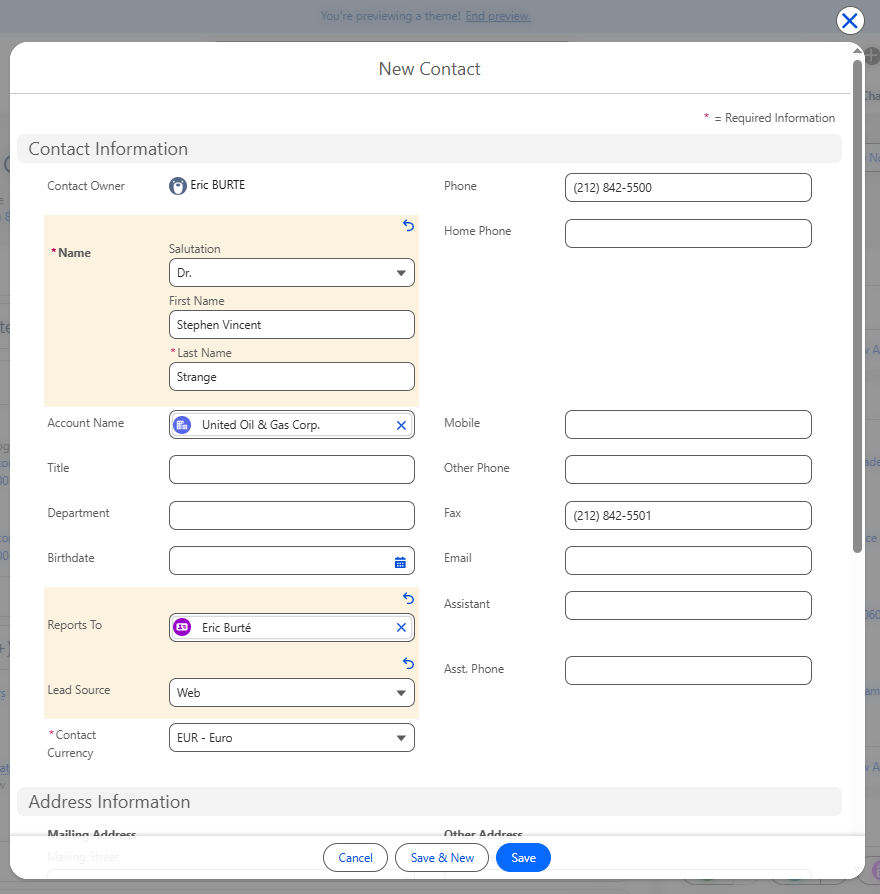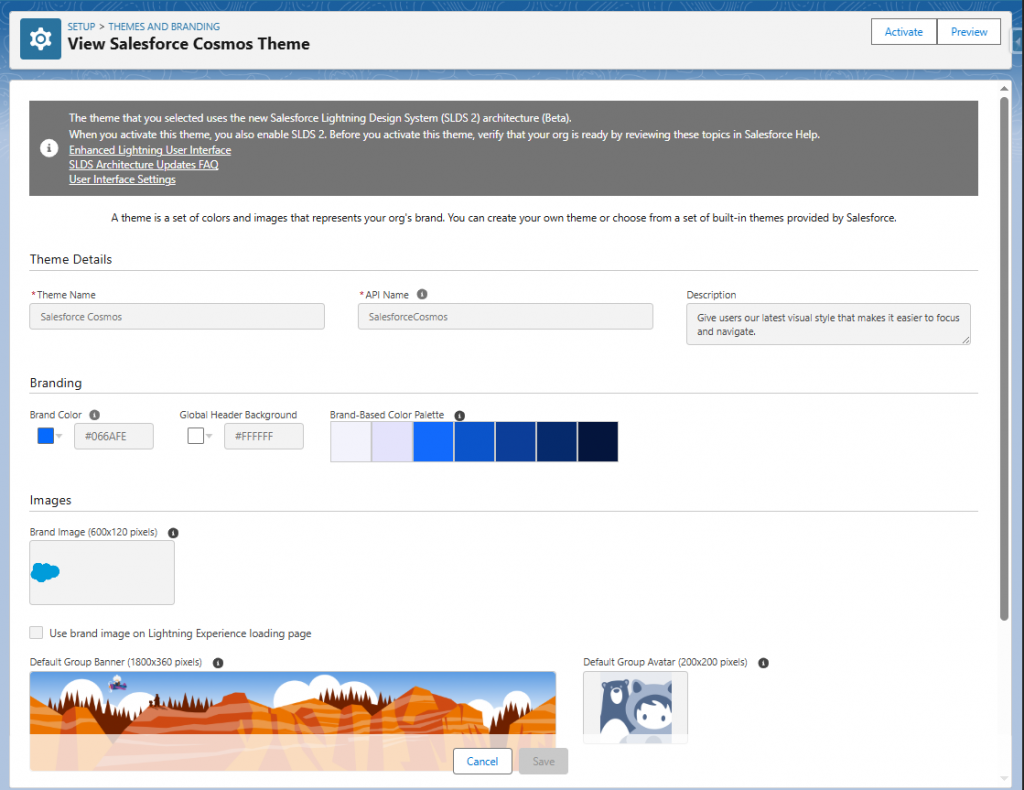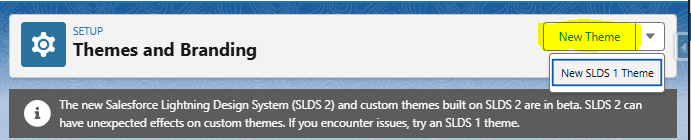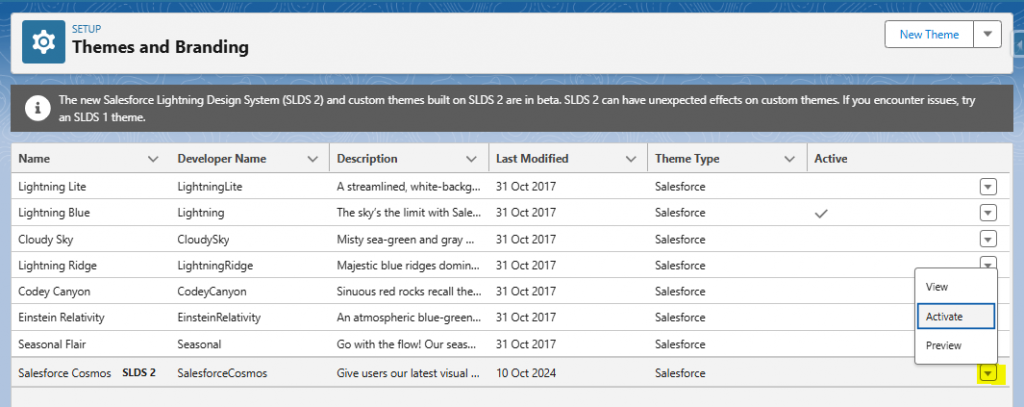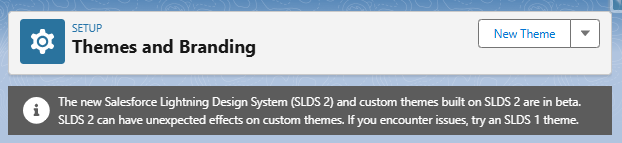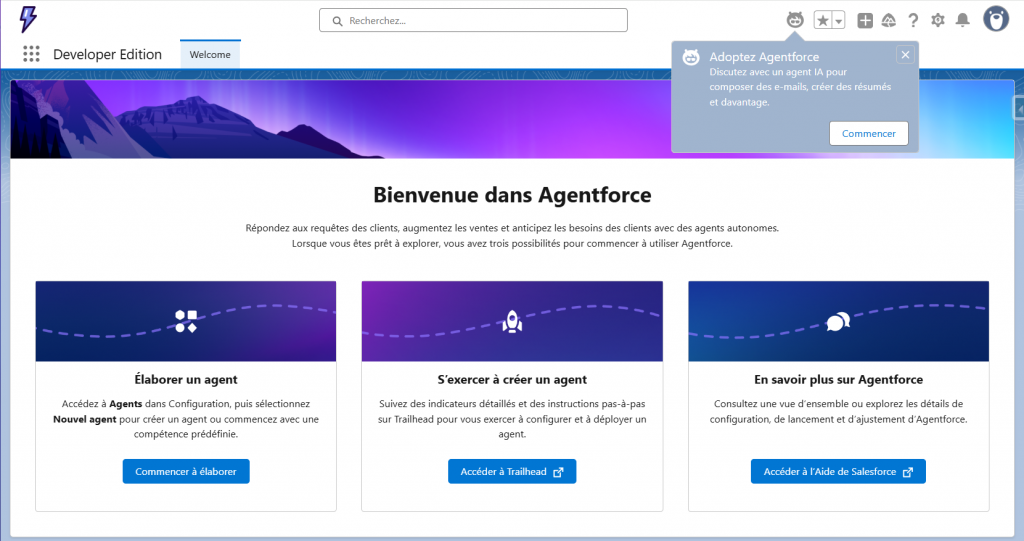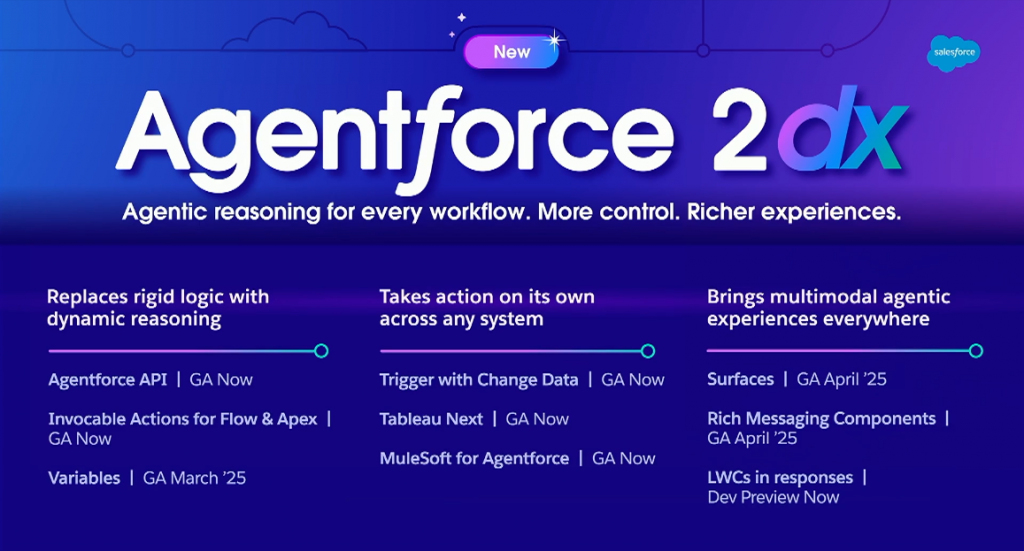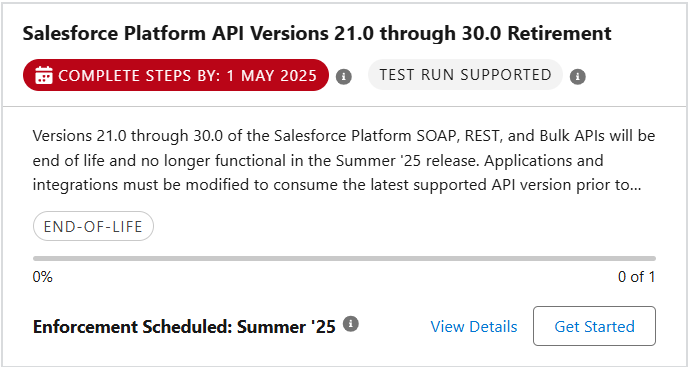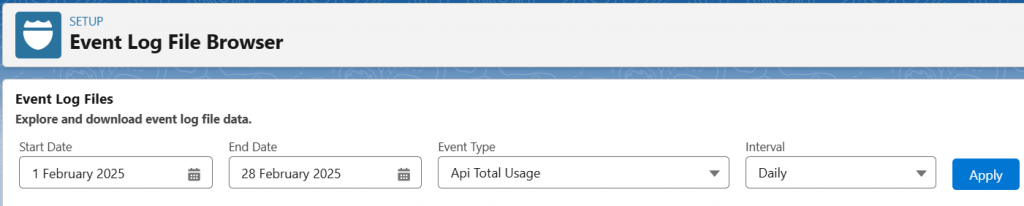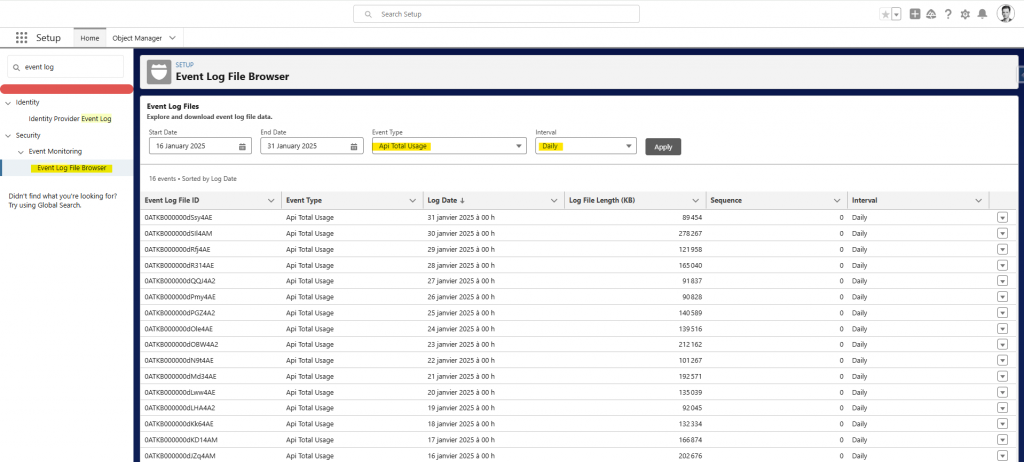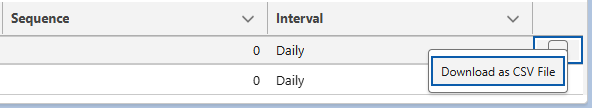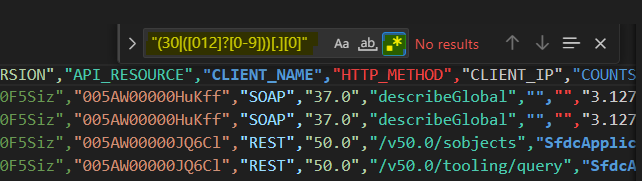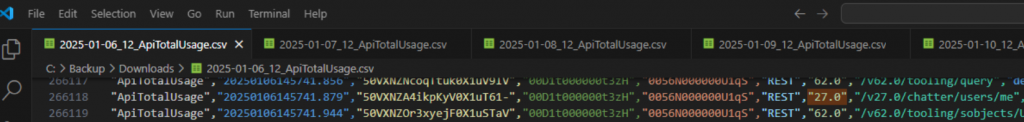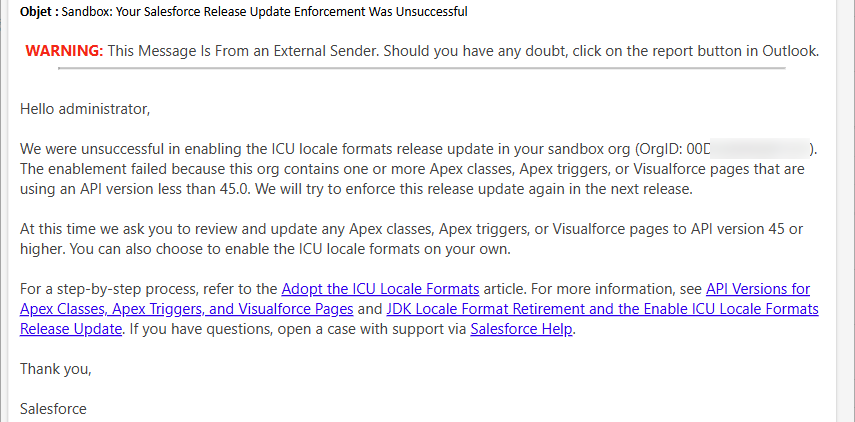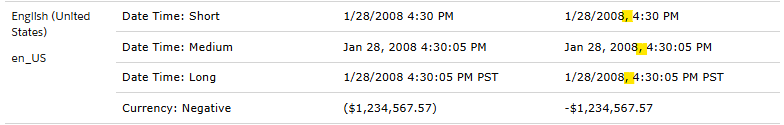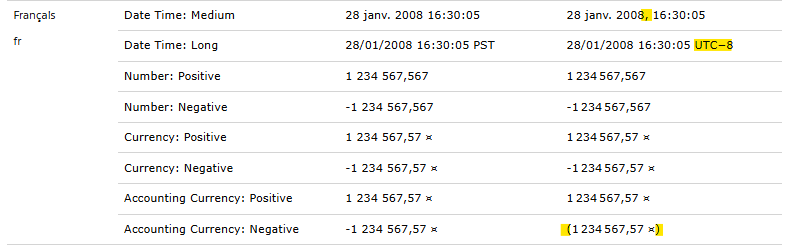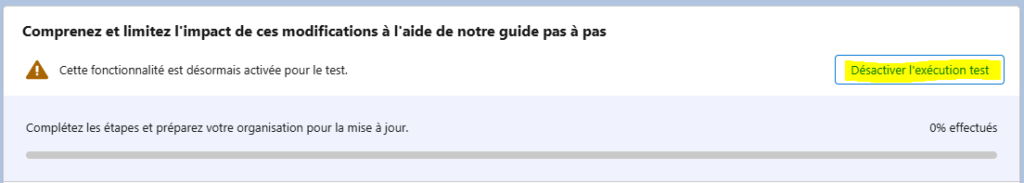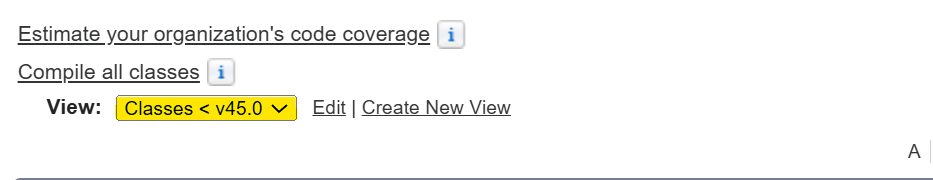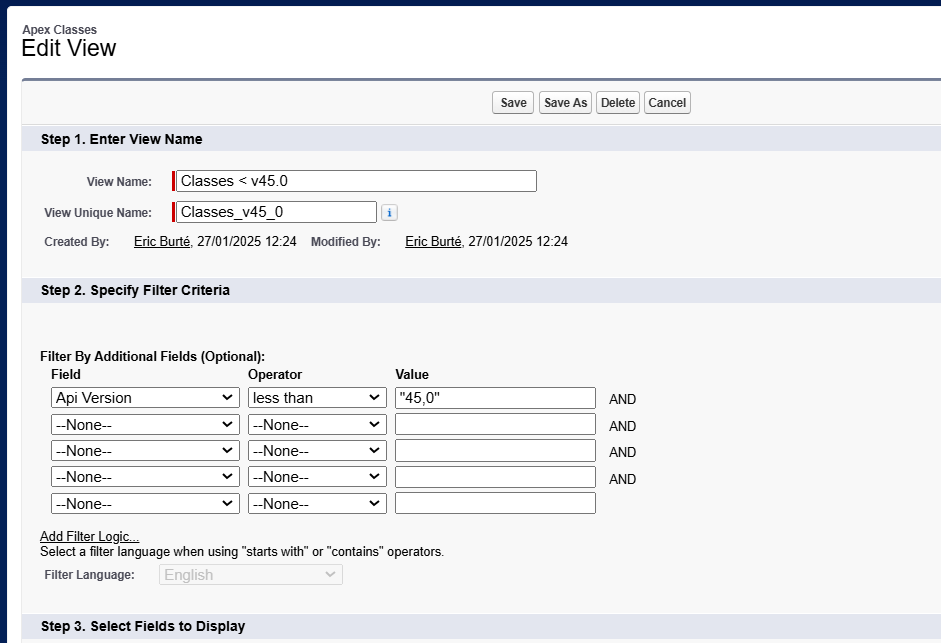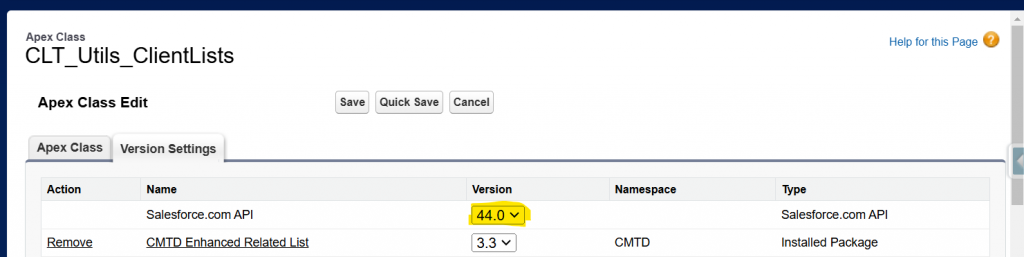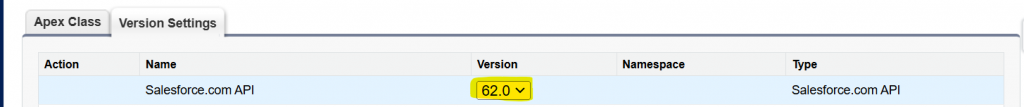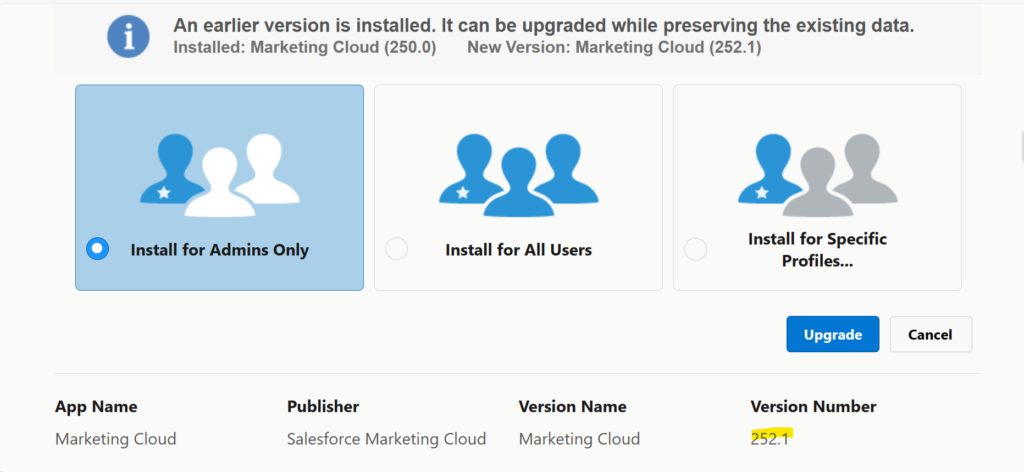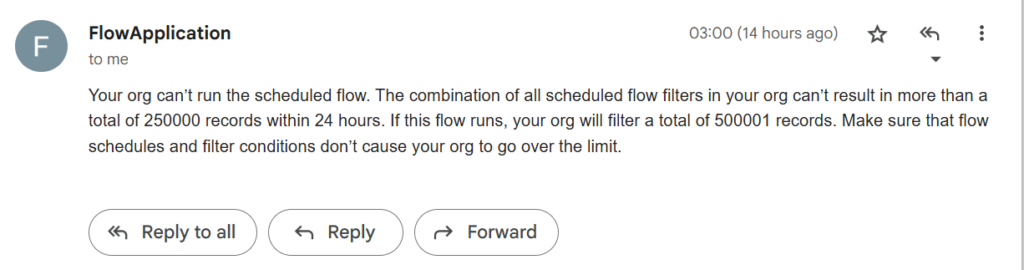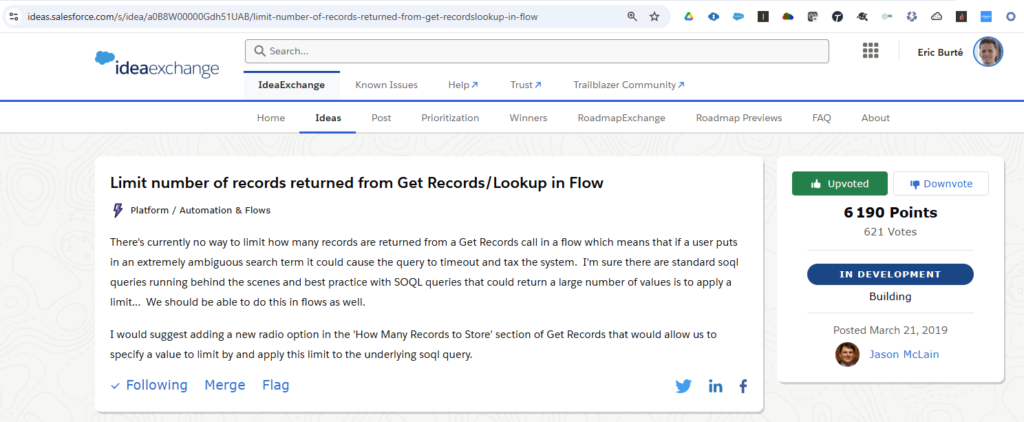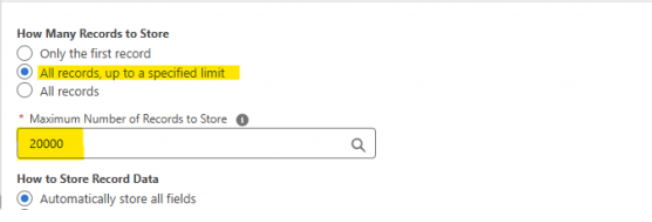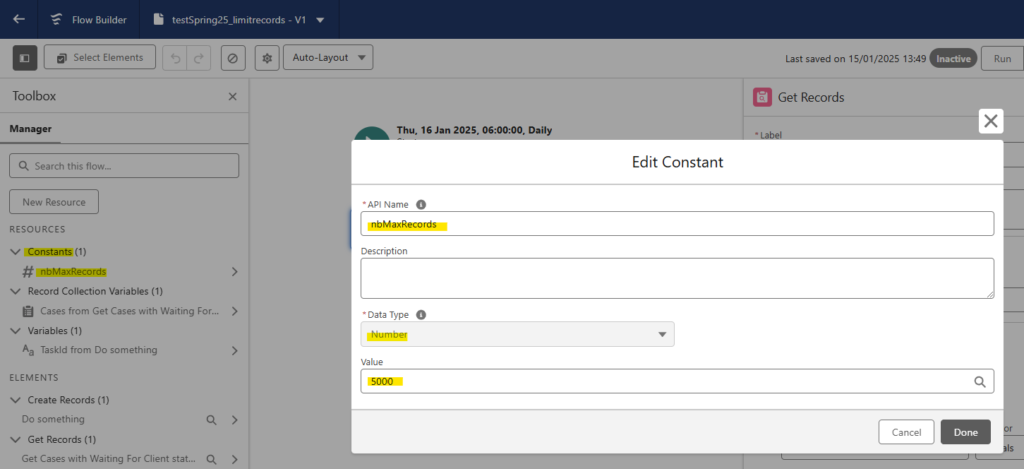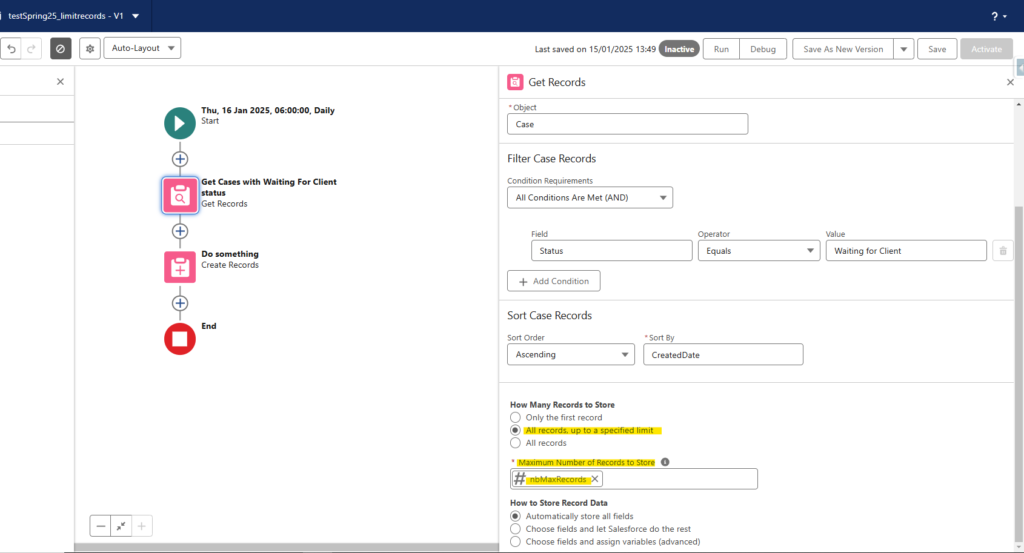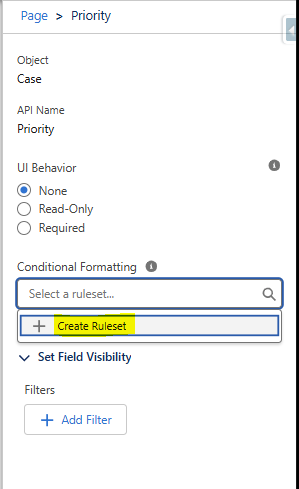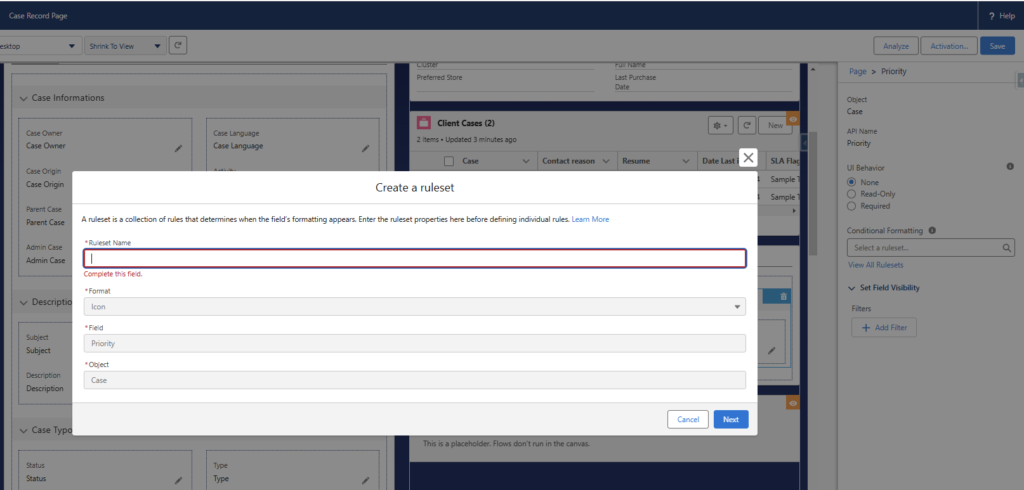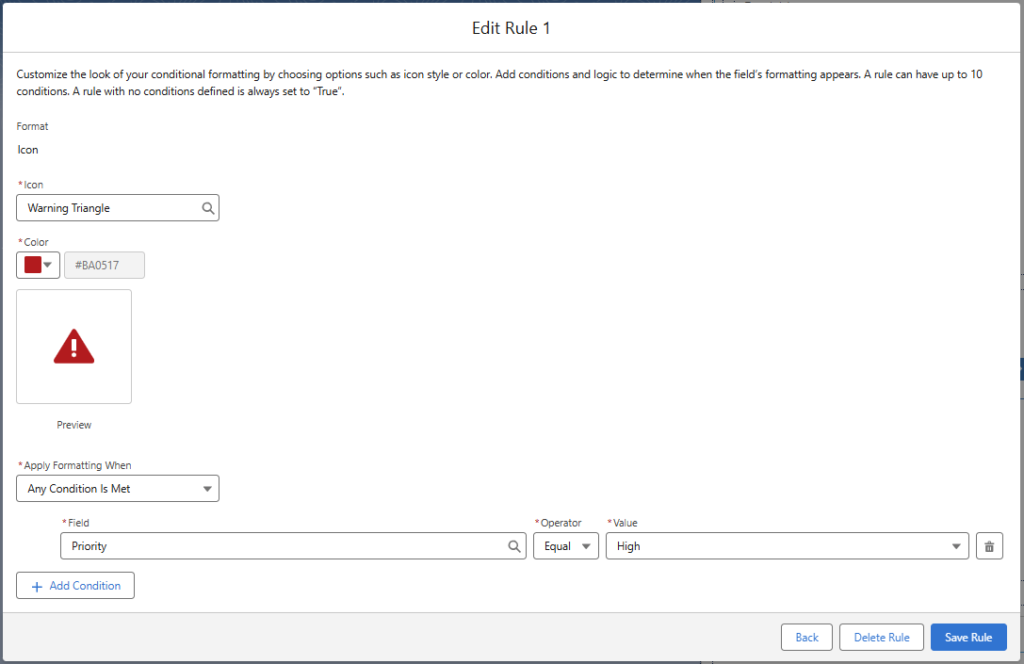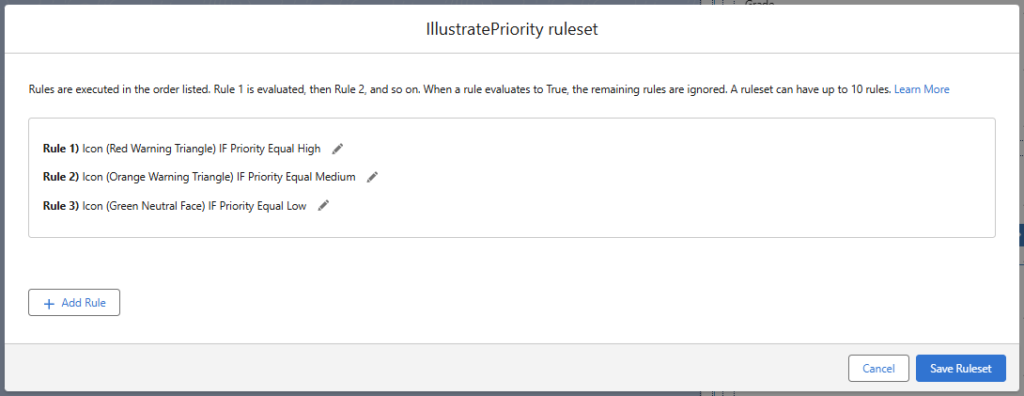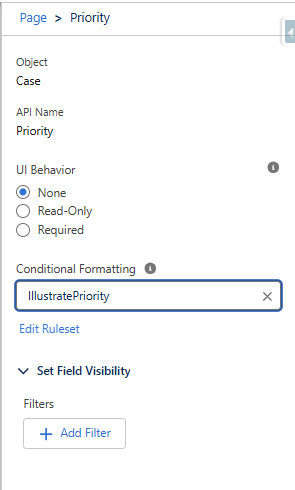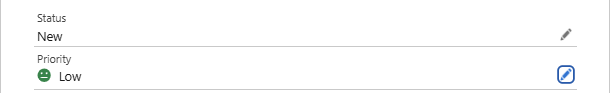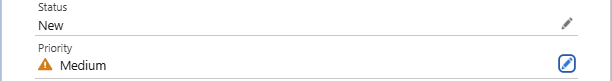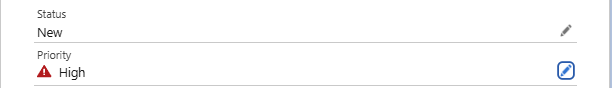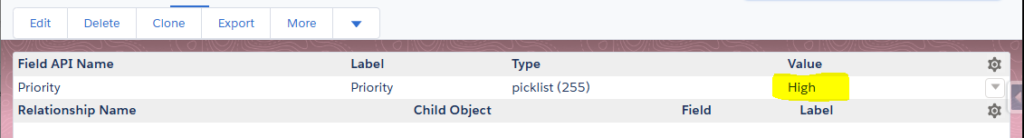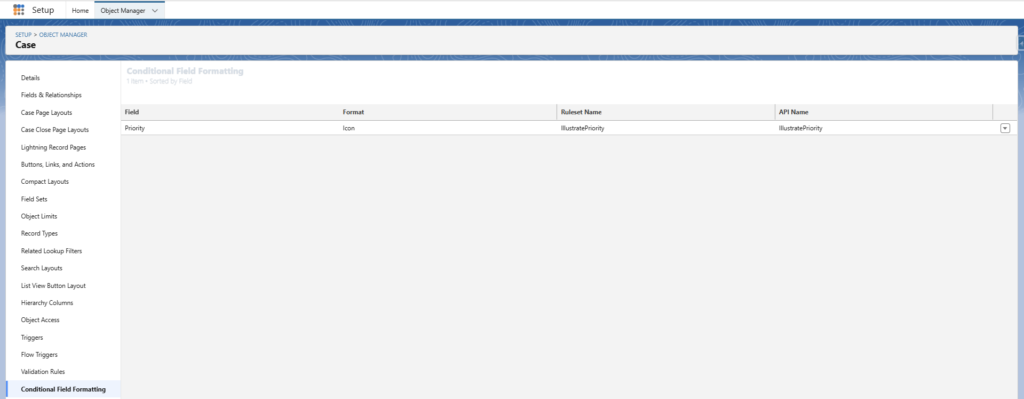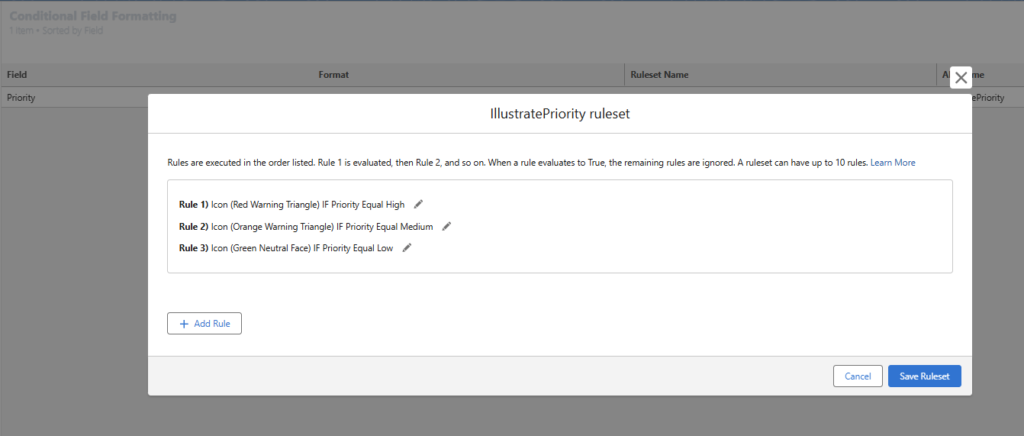Spring’26 release brings some new translations on standard labels for a few languages. Here is a very condensed table with all main tabs / names / labels that are changed :
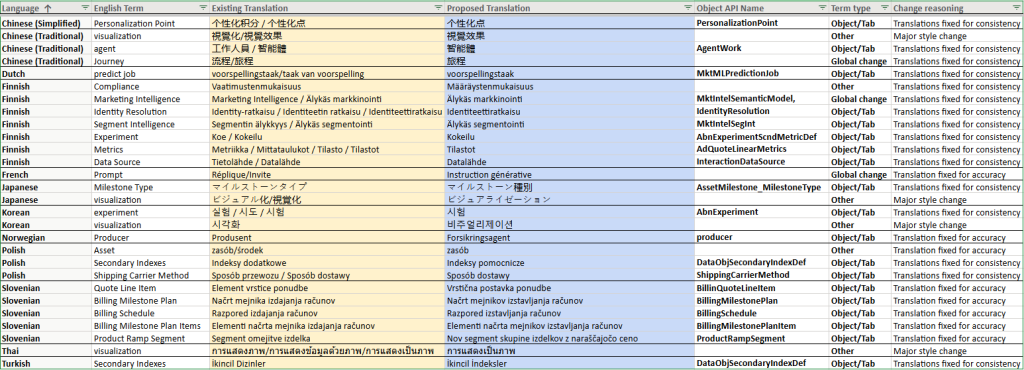
Even if this change seems minor, do not forget to inform your change management team, about this change to allow them to communicate towards your final end-users.
In case you are forced to stick to the current name (that is not what I would recommend), and not switch to the new one, you would need to create a custom name (given the fact the new label will become the standard one, the former one should become a custom one..).
For information, you will find the full list below in the Review Spring ‘26 Updated Label Translations help article from Salesforce.
| Language ↑ | English Term | Existing Translation | Proposed Translation | Object API Name | Term type | Change reasoning |
| Chinese (Simplified) | Personalization Point | 个性化积分 / 个性化点 | 个性化点 | PersonalizationPoint PersonalizationPointDef | Object/Tab | Translations fixed for consistency |
| Chinese (Traditional) | visualization | 視覺化/視覺效果 | 視覺效果 | Other | Major style change | |
| Chinese (Traditional) | agent | 工作人員 / 智能體 | 智能體 | AgentWork AgentWorkActionVisibility AgentWorkSkill AiAgentUiConfig CallCtrAgentFavTrfrDest LiveAgentUserConfig AiAgent AiAgentVariable AiPlannerRelatedAgent MessagingBilledAgentMetric | Object/Tab | Translations fixed for consistency |
| Chinese (Traditional) | Journey | 流程/旅程 | 旅程 | Global change | Translations fixed for consistency | |
| Dutch | predict job | voorspellingstaak/taak van voorspelling | voorspellingstaak | MktMLPredictionJob MktMLPredictionJobDef MktMLPredictionJobInput MktMLPredictionJobOutput MktMLPredJobOutputConfig | Object/Tab | Translations fixed for consistency |
| Finnish | Compliance | Vaatimustenmukaisuus | Määräystenmukaisuus | Other | Translations fixed for consistency | |
| Finnish | Marketing Intelligence | Marketing Intelligence / Älykäs markkinointi | Älykäs markkinointi | MktIntelSemanticModel, MktIntelSchemaDataTemplate, MktIntelSchemaObject, MktIntelSchemaField, MktIntelCampaignAttribution, MktIntelAttribution, MktIntelAttributionDs, MktIntelAttributionIr, MktIntelAttributionDashboard, MktIntelAttributionDlo, MktIntelAttributionDmo, MktIntelAttributionWebSdk, MktIntelAttributionSdm, MktIntelAttributionModel, MktIntelAttributionCrm, MktIntelAttributionCalc, MktIntelCampaignSummaryMetric, MktIntelDataPipelineRun, MktIntelDataPipeline, MktIntelDataLakeObject, MktIntelDataStream, MktIntelDataTransform, MktIntelSegInt, MktIntelSegIntCrmCon, MktIntelSegIntDataStream, MktIntelAppTemplate | Global change | Translations fixed for consistency |
| Finnish | Identity Resolution | Identity-ratkaisu / Identiteetin ratkaisu / Identiteettiratkaisu | Identiteettiratkaisu | IdentityResolution IdentityResolutionDefinition | Object/Tab | Translations fixed for consistency |
| Finnish | Segment Intelligence | Segmentin älykkyys / Älykäs segmentointi | Älykäs segmentointi | MktIntelSegInt MktIntelSegIntDataStream MktIntelSegIntCrmCon | Object/Tab | Translations fixed for consistency |
| Finnish | Experiment | Koe / Kokeilu | Kokeilu | AbnExperimentScndMetricDef | Object/Tab | Translations fixed for consistency |
| Finnish | Metrics | Metriikka / Mittataulukot / Tilasto / Tilastot | Tilastot | AdQuoteLinearMetrics ComplianceUsgMetrics InsPolicyMetrics GroupBenefitUsageMetrics CollectionPlanUsageMetrics ClmMgmtCrUseMetrics IntegrationEnvApplnMetrics CmsnStmtLineItemUsageMetrics ContentMetrics SandboxMetrics MessagingSessionMetrics NetworkRegularMemberMetrics DeflectionSignal ProfileIpRestrictionMetrics ExtIdentityLoginMetrics NetworkPartnerLoginMetrics NetworkCustomerLoginMetrics NetworkPartnerMemberMetrics NetworkCustomerMemberMetrics TwoFactorMetrics PlatformDailyUniqueLoginMetrics NetworkPowerCustomerLoginMetrics NetworkPowerCustomerMemberMetrics NetworkPartnerDailyLoginMetrics NetworkCustomerDailyLoginMetrics NetworkLEAPlusDailyLoginMetrics NetworkLEADailyLoginMetrics NetworkPowerCustomerDailyLoginMetrics ChatterMetrics SharingMetrics | Object/Tab | Translations fixed for consistency |
| Finnish | Data Source | Tietolähde / Datalähde | Datalähde | InteractionDataSource DataSource DataSourceObject ExternalDataSource MktDataConnectionSrcParam ExternalDataSrcDescriptor RecAlrtDataSrcExpSetDef | Object/Tab | Translations fixed for consistency |
| French | Prompt | Réplique/Invite | Instruction générative | Global change | Translation fixed for accuracy | |
| Japanese | Milestone Type | マイルストーンタイプ | マイルストーン種別 | AssetMilestone_MilestoneType | Object/Tab | Translations fixed for consistency |
| Japanese | visualization | ビジュアル化/視覚化 | ビジュアライゼーション | Other | Major style change | |
| Korean | experiment | 실험 / 시도 / 시험 | 시험 | AbnExperiment AbnExperimentCohort AbnExperimentCohortAttrVal InteractionExperiment InteractionExperimentPath AbnExperimentDef AbnExperimentCohortDef AbnExperimentParamValueDef AbnExperimentScndMetricDef AbnExperimentCohortAttrValDef | Object/Tab | Translations fixed for consistency |
| Korean | visualization | 시각화 | 비주얼리제이션 | Other | Major style change | |
| Norwegian | Producer | Produsent | Forsikringsagent | producer ProducerPolicyAssignment | Object/Tab | Translation fixed for accuracy |
| Polish | Asset | zasób/środek | zasób | Other | Translation fixed for accuracy | |
| Polish | Secondary Indexes | Indeksy dodatkowe | Indeksy pomocnicze | DataObjSecondaryIndexDef DataObjSecondaryIndexDef_ID DataObjSecondaryIndexDef_DeveloperName DataObjSecondaryIndexDef_MasterLabel DataObjSecondaryIndexDef_DataspaceScope DataObjSecondaryIndexDef_SourceObject DataObjSecondaryIndexDef_ShouldUseAllColumnsIncluded DataObjSecondaryIndexDef_ScheduleExpression DataObjSecondaryIndexDef_Status DataObjSecondaryIndexDef_RuntimeStatus DataObjSecondaryIndexDef_LastRefreshTime DataObjSecondaryIndexDef_ComputeProcessReference DataObjSecondaryIndexDef_SourceObjectType DataObjSecondaryIndexDef_DataStorageObject DataObjSecondaryIndexDef_Description DataObjSecondaryIndexField DataObjSecondaryIndexField_ID DataObjSecondaryIndexField_FieldReference DataObjSecondaryIndexField_SecondaryIndexType DataObjSecondaryIndexField_FieldSequenceNumber DataObjSecondaryIndex DataObjSecondaryIndex_ID | Object/Tab | Translations fixed for consistency |
| Polish | Shipping Carrier Method | Sposób przewozu / Sposób dostawy | Sposób dostawy | ShippingCarrierMethod LocationShippingCarrierMethod | Object/Tab | Translations fixed for consistency |
| Slovenian | Quote Line Item | Element vrstice ponudbe | Vrstična postavka ponudbe | BillinQuoteLineItem | Object/Tab | Translation fixed for accuracy |
| Slovenian | Billing Milestone Plan | Načrt mejnika izdajanja računov | Načrt mejnikov izstavljanja računov | BillingMilestonePlan | Object/Tab | Translation fixed for accuracy |
| Slovenian | Billing Schedule | Razpored izdajanja računov | Razpored izstavljanja računov | BillingSchedule | Object/Tab | Translation fixed for accuracy |
| Slovenian | Billing Milestone Plan Items | Elementi načrta mejnika izdajanja računov | Elementi načrta mejnikov izstavljanja računov | BillingMilestonePlanItem | Object/Tab | Translation fixed for accuracy |
| Slovenian | Product Ramp Segment | Segment omejitve izdelka | Nov segment skupine izdelkov z naraščajočo ceno | ProductRampSegment | Object/Tab | Translation fixed for accuracy |
| Thai | visualization | การแสดงภาพ/การแสดงข้อมูลด้วยภาพ/การแสดงเป็นภาพ | การแสดงเป็นภาพ | Other | Major style change | |
| Turkish | Secondary Indexes | İkincil Dizinler | İkincil İndeksler | DataObjSecondaryIndexDef DataObjSecondaryIndexDef_ID DataObjSecondaryIndexDef_DeveloperName DataObjSecondaryIndexDef_MasterLabel DataObjSecondaryIndexDef_DataspaceScope DataObjSecondaryIndexDef_SourceObject DataObjSecondaryIndexDef_ShouldUseAllColumnsIncluded DataObjSecondaryIndexDef_ScheduleExpression DataObjSecondaryIndexDef_Status DataObjSecondaryIndexDef_RuntimeStatus DataObjSecondaryIndexDef_LastRefreshTime DataObjSecondaryIndexDef_ComputeProcessReference DataObjSecondaryIndexDef_SourceObjectType DataObjSecondaryIndexDef_DataStorageObject DataObjSecondaryIndexDef_Description DataObjSecondaryIndexField DataObjSecondaryIndexField_ID DataObjSecondaryIndexField_FieldReference DataObjSecondaryIndexField_SecondaryIndexType DataObjSecondaryIndexField_FieldSequenceNumber DataObjSecondaryIndex DataObjSecondaryIndex_ID | Object/Tab | Translations fixed for consistency |
To read more on the subject
- Review Spring ‘26 Updated Label Translations : https://help.salesforce.com/s/articleView?id=005232558&type=1
- Help articles on how to rename tabs and labels by creating custom ones